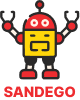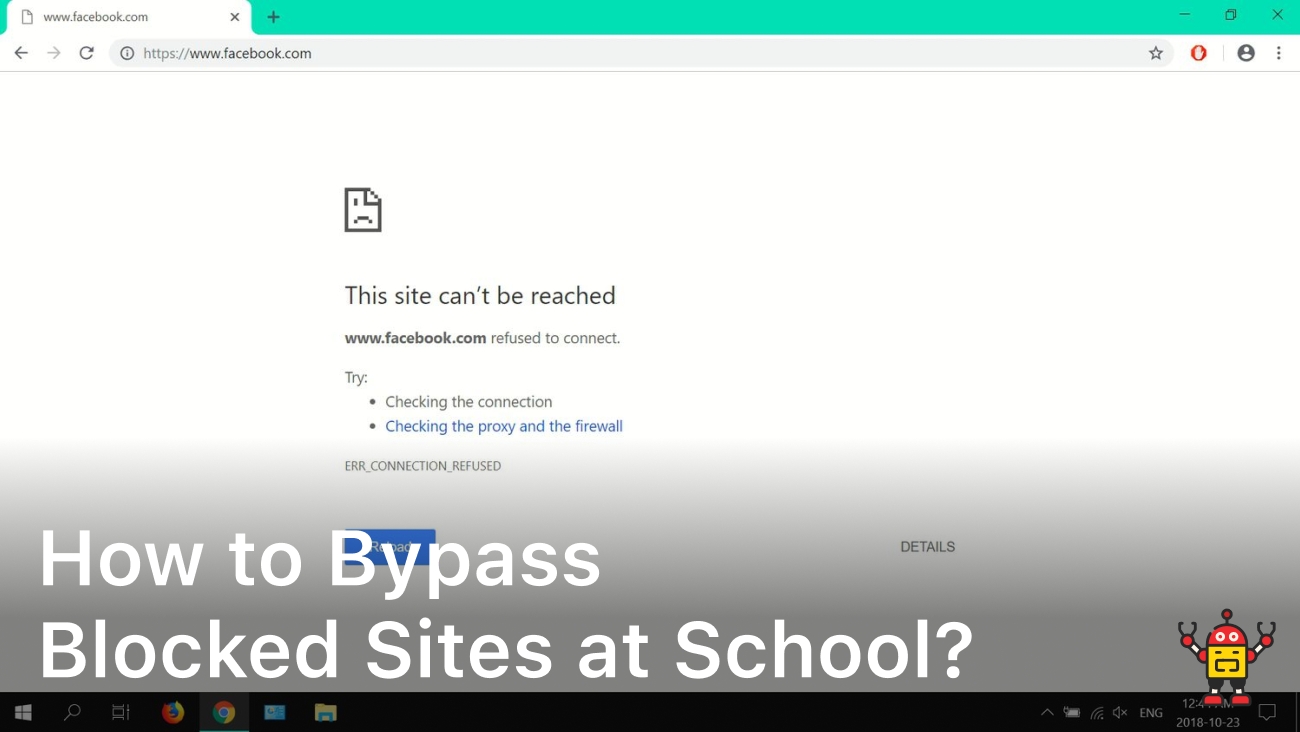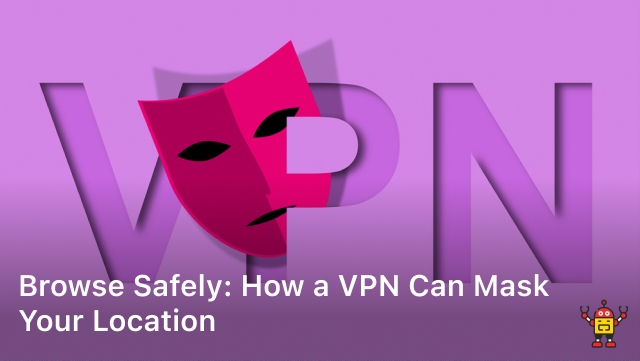You can’t believe your eyes when you see yet another one of your favorite websites has been blocked by the school’s filter.
Come on, how are you supposed to stay up-to-date with the latest memes and viral videos now?
Don’t worry, we’ve got you covered. Bypassing those pesky web filters is actually easier than you might think.
In just a few quick steps, you’ll be back to streaming music, chatting with friends, and catching up on social media in no time.
Get ready to outsmart the system and gain access to the open web once again.
The tricks in this article will have you cruising past web filters faster than the school’s IT guy can block new sites.
Your online freedom awaits!
Use a VPN to Bypass Blocked Sites
A VPN is your ticket to accessing all your favorite blocked sites at school. Here’s how to set one up:
Use a Free VPN Service
Sign up for a free VPN service like Hotspot Shield, TunnelBear or Windscribe.
They offer browser extensions that are easy to install on Chrome or Firefox.
Once you log in, the VPN will encrypt your connection and route it through their own servers, hiding what sites you access from your school’s network.
Download the VPN App
For more powerful protection, download the VPN service’s app on your laptop or phone.
The app will encrypt all your internet traffic, not just your browser activity.
Most offer unlimited bandwidth so you can stream, download and browse as much as you want.
Choose a Remote Server
Select a server location in a country with more lenient internet policies, like the US or Canada.
Your traffic will appear to be coming from that location, bypassing your school’s filters.
Some services like NordVPN or ExpressVPN offer thousands of servers around the world.
Enable the Kill Switch
The kill switch feature cuts off internet access if the VPN connection drops, preventing your unencrypted traffic from being exposed.
Definitely turn this on for maximum protection of your browsing.
Start Browsing Freely!
Connect to your VPN and start freely accessing social networks, streaming services, gaming sites or whatever else your school has blocked.
Surf the web cheerfully knowing you’ve outsmarted their restrictive filters.
Stay safe and enjoy your newfound online freedom!
Try Proxy Websites to Access Restricted Content
Want to access all your favorite websites at school?
Don’t worry, there are ways to get around those pesky blocks.
Proxy websites are one of the easiest solutions.
Proxy websites act as an intermediary between you and the site you want to visit.
They retrieve the content for you so it looks like you’re accessing an approved site.
Genius! Here are a few popular proxy sites to try:
- HideMyAss. One of the most well-known proxies. Just enter the URL of the site you want to visit and HideMyAss will load it for you.
- Megaproxy. Another popular option with a simple interface. Megaproxy lets you browse anonymously so the network admins won’t know what you’re really up to.
- ProxySite. This proxy site has been around for ages and still works great. ProxySite is free to use and allows you to bypass blocks on streaming media sites, social networks, and more.
- Hidester. Hidester is a free web proxy that lets you unblock access to any website. Just type in the URL and start browsing. Hidester will do the rest!
Using a proxy website is a quick and easy solution, but the network admins may eventually block access to well-known proxy sites.
If that happens, don’t worry there are other sneaky ways to bypass restrictions like using a VPN or the Tor browser.
But for now, enjoy accessing whatever corners of the internet you like with the help of a proxy!
Staying one step ahead of the blocks is all part of the fun.
Use Tor Browser to Surf Anonymously
The Tor Browser is your key to bypassing blocked websites at school.
This free browser anonymizes your internet traffic and hides your location, allowing you to access any site you want without restrictions.
To get started, download the Tor Browser onto your laptop or flash drive.
Install it and open the browser.
A window will pop up asking if you want to connect to the Tor network.
Click “Connect” to enable the anonymity features.
The browser will take a few minutes to set up the connection the first time.
Once connected, you’ll see the familiar search bar at the top, but notice the URL begins with “.onion” instead of “.com”.
This indicates you’re accessing the “dark web” or hidden internet through Tor.
Don’t worry, it’s perfectly safe if you stick to regular websites.
Simply type in the address of a blocked site, like YouTube or Facebook, and you’ll be able to surf freely!
The coolest part is that your school’s network won’t even recognize that you’re visiting prohibited sites.
Tor hides your activity by encrypting your connection and bouncing it around a network of relays run by volunteers around the world.
Your IP address and location appear to be anywhere in the world, masking that the traffic is really coming from you.
Some tips for staying anonymous:
- Don’t sign into any accounts or download big files. This can compromise your privacy.
- Don’t tell anyone you’re using Tor, not even your friends. The more people who know, the higher the chance of getting caught.
- Only use Tor when you need to access blocked content. For normal browsing, stick to a regular browser.
Tor truly gives you the key to unlocking the full potential of the internet, no matter what network you’re on.
Surf freely and enjoy yourself, just remember to use your newfound freedom responsibly!
Install Browser Extensions to Bypass Blocks
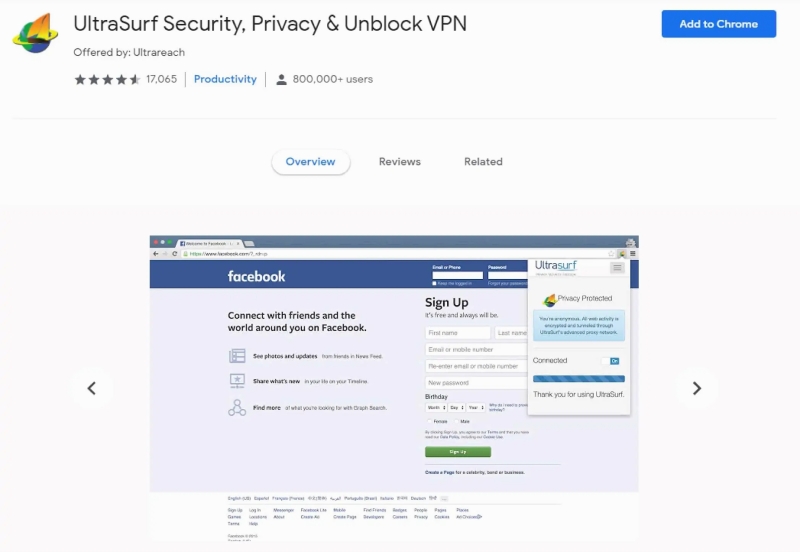
Bypassing blocked websites at school is actually pretty easy once you know a few tricks.
The key is using browser extensions that disguise your internet traffic or reroute it to unblocked servers.
Let’s go over some of the top options for outsmarting those content filters.
Browsec
This popular Chrome extension uses VPN technology to mask what sites you’re really visiting.
Just install it, turn it on, and you’ll be able to access whatever websites you want without the network admin being the wiser.
Browsec has servers all over the world, so you can choose an IP address in a different country to really throw them off the trail.
Ultrasurf
Ultrasurf is another useful Chrome extension that encrypts your internet connection and hides your online activities.
It’s super easy to set up—just download the extension, flip the switch to turn it on, and you’ll have unrestricted web access.
Ultrasurf frequently updates their software to stay one step ahead of firewalls and filters.
For the best results, choose an Ultrasurf server located in a different region than your school.
Hotspot Shield
Hotspot Shield is a popular VPN service that also offers a Chrome extension.
Like the other options, it will disguise your internet traffic and bypass content filters so you can view any website.
Hotspot Shield has over 3,000 servers in more than 80 locations worldwide, making it difficult for network admins to block.
The Chrome extension is free to use and only takes seconds to install.
Flip it on whenever you want to access restricted sites and turn it off when you’re done.
Using one of these browser extensions is an easy way to outsmart restrictive networks and content filters.
Be careful not to get caught, though—if network admins find out you’re bypassing their blocks, they may take further action.
But with some caution, these tools will give you uncensored access to the internet and let you browse freely.
Use Google Translate as a Proxy Site
Bypassing blocked websites at school is tricky, but with some clever tricks up your sleeve, you’ll be accessing your favorite sites in no time!
One easy method is to use Google Translate as a proxy.
Google Translate acts as a middleman, accessing the site for you and then displaying it.
Simply go to translate.google.com and enter the URL of the site you want to visit into the translation box.
Select a language like Spanish to English.
Google Translate will access the site, then display the translated content for you.
You can also try other free web proxies that work similarly.
Sites like HideMyAss, Proxify, and Whoer will fetch the content of blocked websites and show it to you.
These proxy servers mask your IP address, hiding your identity and location to get around the restrictions.
Give a few different proxies a try to see which one is able to bypass your school’s firewall.
If proxies don’t do the trick, you can try changing your DNS settings.
The DNS (Domain Name System) translates the URL you enter into the actual IP address of the website.
By default, your school’s network controls the DNS, but you can manually set your own DNS to bypass their blocks.
Services like OpenDNS and Google Public DNS are free to use.
Just enter their DNS addresses into your device’s network settings and you’ll be good to go!
Where there’s a will, there’s a way.
Don’t lose hope, with some clever tricks and workarounds, you’ll gain access to the sites you want in school again in no time.
Stay stealthy and cover your tracks to avoid getting caught, but most of all, have fun and stay curious!
The internet has so much to offer, so keep on learning.
Conclusion
So there you have it, a few tricks and tips to outsmart the school’s internet filters and access your favorite sites.
With a little ingenuity and persistence, you’ll be streaming music, chatting with friends, and playing games in no time.
Don’t let “the man” censor what information you can explore – take matters into your own hands and open up a world of online possibilities.
Outsmarting authority has never been so fun and rewarding.
Now get out there and bypass those blocked sites – you’ve got this!
The internet is yours for the taking if you just put in the effort.
Stay clever, tech-savvy students, and keep fighting the good fight.