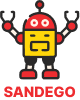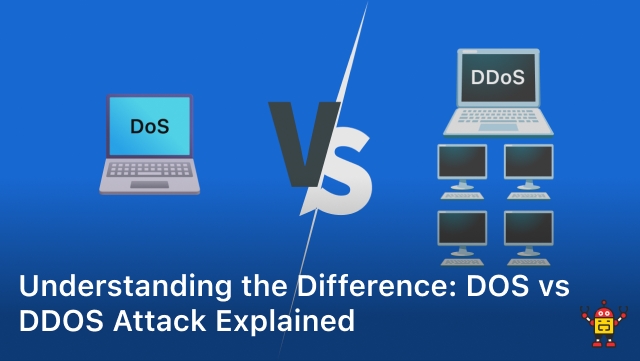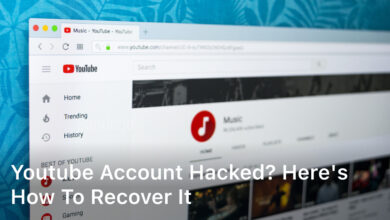Are you tired of slow internet speeds when using a VPN? Don’t worry, there are effective ways to improve your VPN performance and boost your VPN speed. In this section, we will explore various tips and strategies to maximize your VPN speed and increase your browsing performance. By implementing these techniques, you can enjoy a seamless internet experience with your VPN connection.
Some of the ways we’ll discuss include understanding how VPN speeds work, selecting the right VPN server, adjusting VPN protocols and settings, purchasing a high-speed VPN service, and optimizing your device and network settings. Each of these methods plays a significant role in improving your VPN performance and ensuring you get the most out of your VPN service.
Whether you’re using a VPN connection for work, streaming, or browsing, implementing these strategies will help you boost your VPN speed, increase your browsing performance, and improve your overall internet experience. Let’s jump in and explore how you can optimize your VPN connection for maximum performance.
Understanding VPN Speeds

Virtual Private Network (VPN) is a secure and private connection that allows you to browse the internet safely. However, using a VPN can reduce your internet speed. When you connect your device to a VPN server, your data has to travel through an additional server before reaching the destination server. This process can slow down your internet speed, depending on the server’s location and quality.
There are several ways to enhance your VPN speed. Optimizing your VPN settings, choosing the right VPN server, and adjusting your device and network can maximize your connection speed and improve overall performance. In the next sections, we’ll explore these tips in detail and show you how to get the most out of your VPN service.
Choosing the Right VPN Server
Choosing the best server location is essential to optimizing your VPN speed. A server that’s geographically closer to your physical location can provide faster speeds than a server that is farther away. Additionally, a server with fewer users can also help maximize your VPN speed.
When selecting a server, consider the purpose of your VPN connection. If you’re using a VPN for streaming, select a server location that’s closest to the streaming service’s server. If you’re using a VPN for privacy and security, select a server that’s in a country with strong data protection laws.
You can also experiment with different servers to see which one provides you with the best performance. Most VPN providers offer a speed test feature that can help you determine which server is the fastest. Some VPNs also offer an automatic server selection feature that selects the server that provides the best speed and performance for your needs.
Adjusting VPN Protocols and Settings
VPN protocols and settings have a significant impact on your connection speed and overall performance. Therefore, to achieve faster speeds without compromising on security, it’s essential to optimize your VPN settings.
Choose the right protocol
Different VPN protocols have varying levels of security and speed. For instance, OpenVPN provides excellent security, but this may come at the cost of speed. On the other hand, PPTP offers faster speeds but is relatively less secure.
To improve the speed and performance of your VPN, you may try switching to a faster protocol like L2TP/IPSec or IKEv2, which offer improved speed and security.
Adjust VPN settings
Another effective way to improve VPN speed and performance is to adjust your VPN’s settings. For instance, you can try reducing the encryption level, disabling unnecessary features like split tunneling, or turning off your firewall.
However, be careful not to compromise on your security by disabling critical features. You should also consult your VPN provider for guidance on the best settings to use for optimum performance.
By using the right VPN protocol and adjusting its settings appropriately, you can significantly improve your VPN speed, making your browsing experience faster and smoother.
Purchasing a High-Speed VPN Service
Choosing the right VPN provider is crucial for achieving optimal browsing speeds. Not all VPN services offer the same level of speed, so it’s essential to pick one that can deliver the performance you need. Here are a few tips to keep in mind:
- Look for a VPN service that offers fast servers in locations that are geographically closer to you. The closer the server, the faster the connection.
- Check the VPN provider’s bandwidth limits and data caps to make sure they can support your browsing needs.
- Opt for a VPN provider that uses high-speed protocols like WireGuard and OpenVPN for faster, more secure connections.
- Read reviews and ratings from trusted sources to see how well the VPN provider performs in terms of speed and reliability.
- Consider investing in a premium VPN service that provides dedicated servers and higher bandwidth for faster speeds.
By taking these factors into account, you can select a VPN provider that matches your speed requirements and enjoy a seamless, high-performance browsing experience.
Optimizing Your Device and Network
Maximizing your device and network settings can help boost your VPN speed and improve your browsing performance.
One of the simplest ways to improve device performance is by keeping your device hardware and software up to date. This ensures that your device operates efficiently, avoiding any bottlenecks that may decrease speed and performance.
Disable Unnecessary Network Connections
Another way to improve VPN performance is by disabling any unnecessary network connections when using VPN. This helps avoid any conflicts between different network adapters and ensures that the VPN connection operates at maximum speed.
Use a Wired Connection Instead of Wi-Fi
Wi-Fi connections can introduce potential speed and performance issues. Switching to a wired connection can improve performance by reducing latency and minimizing signal interference.
Adjust Network Settings
Adjusting your network settings can also help improve VPN performance. Consider optimizing your DNS settings, modifying MTU values and enabling QoS prioritization for VPN connections. These techniques can reduce latency, increase speed and ensure higher quality connections.
By following these simple optimization techniques, you can enhance your VPN performance and boost your internet browsing speeds.
Conclusion
VPN services have become increasingly popular due to their ability to provide users with enhanced privacy, security, and access to geo-restricted content. However, slow connection speeds can hamper your online experience when using a VPN.
By implementing the tips and techniques discussed in this article, you can significantly improve your VPN speed and browsing performance.
Remember to choose the right server location, optimize your VPN settings, purchase a high-speed VPN service, and optimize your device and network settings. These strategies will help you achieve better speed and performance while using a VPN.
Don’t let slow VPN speeds hinder your browsing experience, employ these techniques today, and unlock the full potential of your VPN service.
FAQ
How can I boost my VPN speed?
There are several effective methods to boost your VPN speed. You can start by choosing the right VPN server location, adjusting VPN protocols and settings, optimizing your device and network, and purchasing a high-speed VPN service. Implementing these strategies can significantly improve your VPN performance and enhance your browsing experience.
Does using a VPN affect my internet speed?
Yes, using a VPN can affect your internet speed to some extent. The encryption and routing processes involved in VPN connections may slightly slow down your internet speed. However, by following the tips mentioned in this article, you can optimize your VPN settings and choose the right server to minimize the impact on your speed and enjoy faster browsing.
How can I choose the best VPN server?
To choose the best VPN server, consider selecting one that is geographically close to your physical location. Connecting to a server that is nearer to you can help reduce latency and improve overall speed. Additionally, check for servers that are less congested and offer better performance. Most reputable VPN providers offer server speed tests or recommendations to help you make an informed decision.
What VPN protocols should I use for faster speeds?
Different VPN protocols have varying levels of speed and security. If speed is a priority, you can opt for protocols like WireGuard or IKEv2, which are known for their high-performance capabilities. However, keep in mind that the choice of protocol may also depend on your VPN provider and device compatibility. Experimenting with different protocols can help you find the one that offers the best balance between speed and security.
How can I optimize my device and network for VPN speed?
To optimize your device and network for VPN speed, you can start by closing any unnecessary applications or processes that are consuming bandwidth. Updating your device’s operating system and VPN client software to the latest versions can also improve performance. Furthermore, connecting to a high-quality and stable Wi-Fi network, or using an Ethernet connection, can help minimize any potential speed bottlenecks.
Does purchasing a high-speed VPN service make a difference?
Yes, purchasing a high-speed VPN service can make a significant difference in your browsing experience. Premium VPN providers often optimize their servers for speed and offer faster connections compared to free or lower-tier services. Investing in a reputable VPN service can ensure you have access to reliable and high-performance servers, resulting in improved VPN speed and overall internet performance.