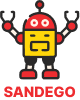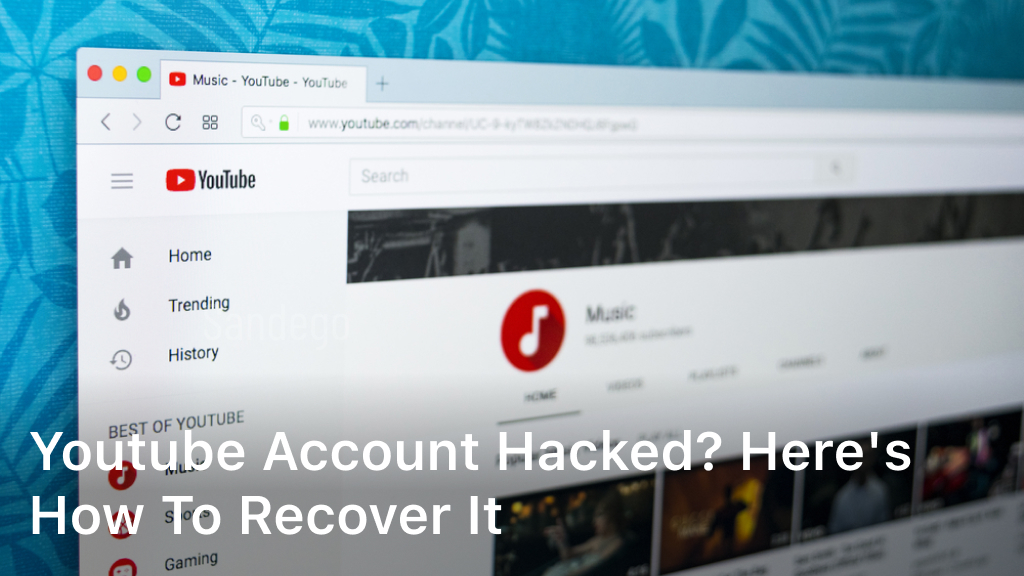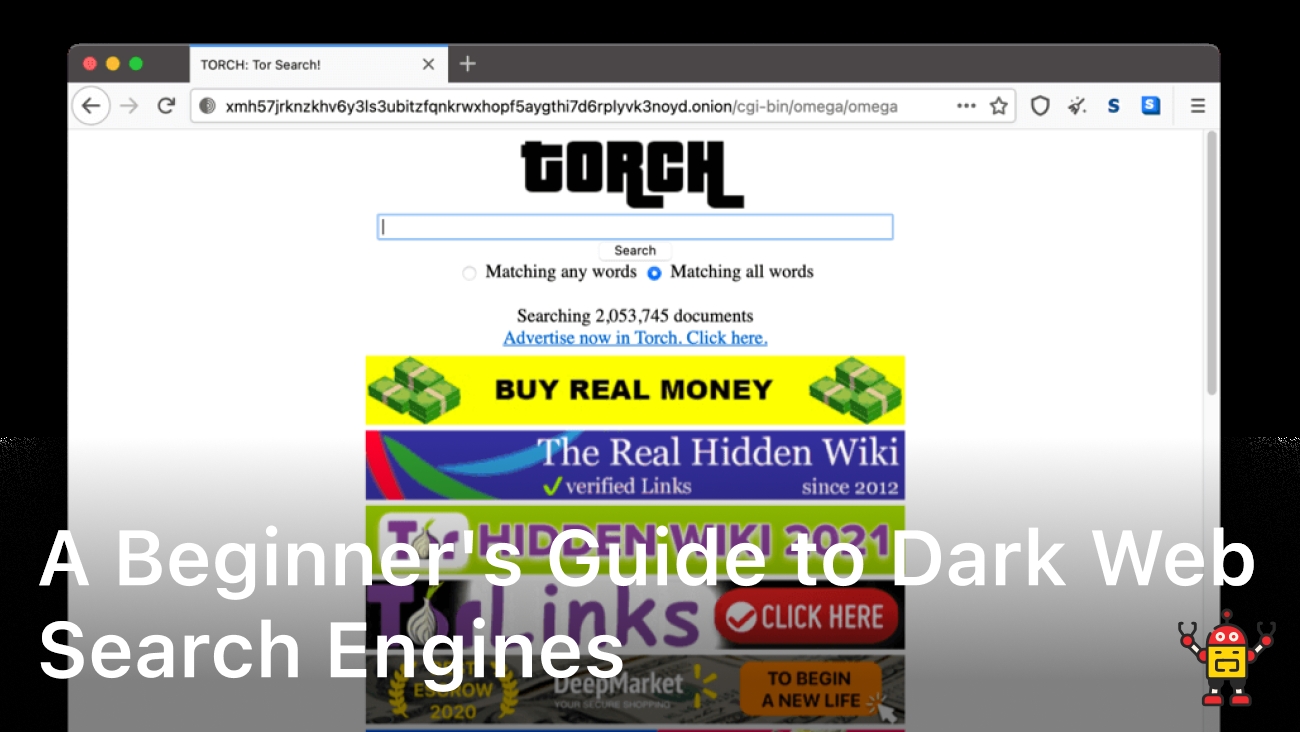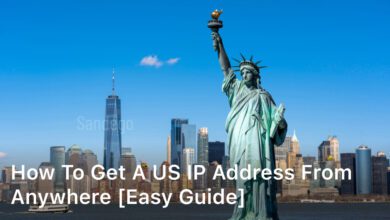Discovering that your YouTube account has been hacked can be frustrating and alarming. It’s essential to act quickly to secure your account and prevent any further damage. Fortunately, there are steps you can take to recover your account and protect it from future attacks. This article will guide you step-by-step through the process of recovering a hacked YouTube account. So, let’s get started and learn how to recover your hacked YouTube account and ensure your YouTube channel is secure.
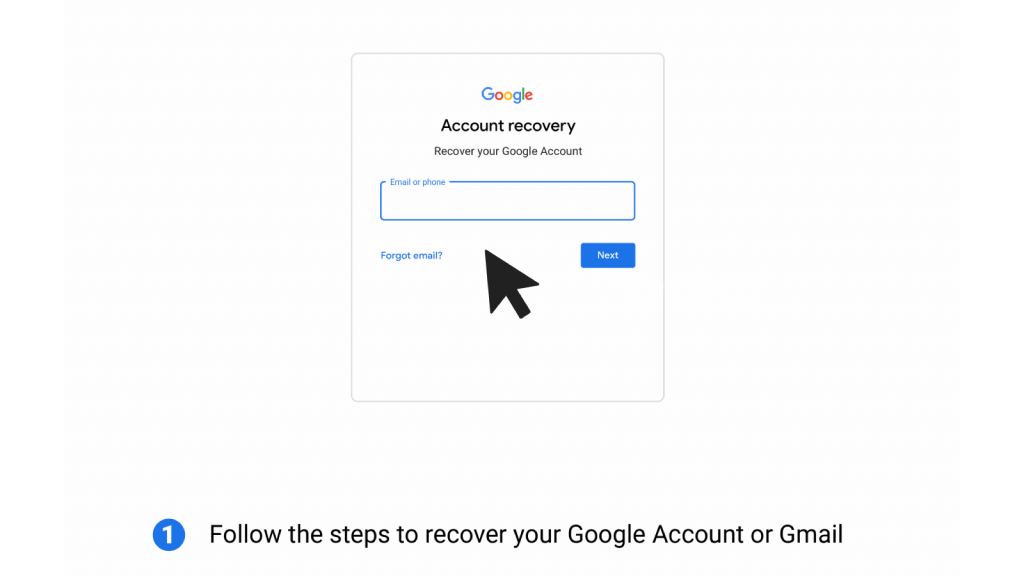
Understanding the Signs of a Hacked YouTube Account
Hacking is a common issue on YouTube and can happen to anyone. It is crucial to identify the signs of a hacked YouTube channel to mitigate the damage caused by the breach.
Here are some signs to help you determine if your YouTube account has been hacked:
- Unauthorized access to your account
- Changes to your account settings
- Unusual or suspicious activity on your channel
- Sudden loss of subscribers or videos
If any of these signs match your situation, there is a chance that your YouTube account has been hacked, and you need to act immediately to secure your channel and prevent further damage.
Immediate Steps to Take When Your YouTube Account is Hacked
Discovering that your YouTube account has been hacked can be a stressful experience. But there are steps you can take to secure your account and protect your content. Here are some immediate actions you should take:
Change Your Password
The first and most important step is to change your password. Choose a strong, unique password that you haven’t used before. Make sure to include a combination of uppercase and lowercase letters, numbers, and symbols to create a complex password that’s difficult to crack.
Enable Two-Factor Authentication
Enabling two-factor authentication adds an extra layer of security to your account. With this feature, you’ll be required to enter a verification code in addition to your password every time you sign in. This helps prevent unauthorized access to your account, even if someone manages to get hold of your password.
Contact YouTube Support
Report the hack to YouTube support as soon as possible. Provide them with as much information as you can about the incident and any suspicious activity you’ve noticed on your account. They will guide you through the recovery process and help you get back into your account as quickly as possible.
By taking these immediate steps to secure your hacked YouTube account, you’ll be on the right track to recovering your lost data, enhancing your account’s privacy, and preventing future hacks.
Recovering a Hacked YouTube Account
If you suspect that your YouTube account has been hacked, it’s important to take quick action to regain control of it. Here’s a step-by-step guide to help you recover a hacked YouTube account:
- Contact YouTube support immediately by visiting their Help Center and filling out the account recovery form.
- Provide the necessary information, such as your account details and the date you last accessed your account.
- Follow the recommended recovery process, which may include resetting your password and verifying your identity.
- Once you have regained access to your account, review your settings and activity to ensure there are no unauthorized changes or activity.
Remember to stay vigilant and take steps to secure your account going forward. This includes enabling two-factor authentication and regularly monitoring your account for any suspicious activity. By following these steps, you can restore your hacked YouTube account and prevent future breaches.
Securing and Protecting Your YouTube Account
Securing your YouTube account is essential in preventing unauthorized access, keeping your content safe, and avoiding potential hacks. One of the simplest ways to ensure your account’s security is to implement strong password practices. Create a unique password that combines letters, numbers, and symbols and avoid using easily guessed passwords.
Regularly checking for suspicious activity on your account is also crucial to ensure your account’s protection. YouTube provides tools to help you monitor your account activity. Use them to identify unauthorized access or unusual activity, such as channel changes or uploads that you didn’t create.
Set up additional security measures such as two-factor authentication to add an extra layer of protection. This way, if someone tries to access your account from an unfamiliar device, a verification code may be required to proceed.
It’s also important to stay informed about YouTube’s policies and security updates, as they can affect your account. Make sure to familiarize yourself with YouTube’s best practices for account security and keep your account settings up to date.
By taking proactive measures to secure and protect your YouTube account, you can help prevent hacks and ensure your content remains safe and secure.
Preventing Future Hacks: Best Practices for YouTube Account Security
While recovering from a hacked account can be tedious and time-consuming, taking steps to prevent future hacks is a crucial aspect of YouTube account security. Here are some best practices to follow:
Avoid Phishing Attempts
Be cautious of emails or messages claiming to be from YouTube that require you to sign in or provide personal information. Always double-check the sender’s email address and look for any signs of phishing attempts, such as grammatical errors or suspicious links.
Be Cautious with Account Access
Limit the number of people who have access to your YouTube account and make sure to only grant access to those who you trust. Also, be mindful of public Wi-Fi networks or shared computers where your account information may be vulnerable to hackers.
Regularly Update Security Settings
Stay up to date with YouTube’s security features and make sure to enable two-factor authentication as an added layer of protection. Additionally, periodically review your account settings to ensure they are secure and up to date.
By following these best practices, you can help protect your YouTube account from potential hacks and ensure that your channel is secure.
Conclusion
Having your YouTube account hacked can be a stressful and frustrating experience, but there are steps you can take to recover and secure your account. Remember to change your password immediately and enable two-factor authentication to prevent future breaches. Contact YouTube support for help recovering your account and regularly monitor your account for any suspicious activity. By following these best practices, you can keep your YouTube account secure and prevent future hacks.
FAQ
How can I recover a hacked YouTube account?
If your YouTube account has been hacked, you can take steps to recover it. First, try to reset your password using the account recovery options provided by YouTube. If that doesn’t work, contact YouTube support and provide them with the necessary information to verify your ownership of the account. They will guide you through the recovery process.
How can I secure my YouTube account?
To secure your YouTube account, make sure to use a strong, unique password. Enable two-factor authentication for an added layer of security. Regularly monitor your account for any suspicious activity and be cautious when authorizing third-party applications or websites to access your account.
What are the signs that indicate a hacked YouTube account?
Signs of a hacked YouTube account include unauthorized access to your account, changes in account settings (such as username, description, or channel layout), unexpected videos or playlists on your channel, or an unusual increase in subscriber or view count. If you notice any of these signs, it’s important to take immediate action.
What immediate steps should I take when my YouTube account is hacked?
If you suspect your YouTube account has been hacked, there are several immediate steps you should take. First, change your password to prevent further unauthorized access. Enable two-factor authentication for added security. Report the incident to YouTube through their support channels and provide them with any necessary details or evidence of the hack.
How can I prevent future hacks and maintain a secure YouTube account?
To prevent future hacks and maintain a secure YouTube account, follow best practices such as using a strong password, avoiding suspicious links or emails, regularly updating your security settings, and being cautious when granting access to third-party applications or websites. Stay vigilant and regularly monitor your account for any signs of unusual activity.