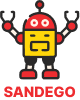As we all spend more time online, it’s important to prioritize our online security.
From protecting our personal information to safeguarding against online threats, there are many steps we can take to ensure a secure browsing experience.
In this section, we’ll provide you with the top tips on how to stay safe online and achieve a safe browsing experience.
By following these guidelines, you can minimize the risk of cyber-attacks and protect yourself against online scams.
How to Stay Safe Online
Here’s how to stay safe online and ensure a secure browsing experience:
- Use strong and unique passwords
- Keep your software and devices updated
- Be cautious of phishing attempts
- Use secure Wi-Fi networks
- Enable two-factor authentication
- Use reliable antivirus and firewall software
With these simple steps, you can protect your personal information and enjoy a secure online browsing experience. Let’s dive into each tip in more detail.
Use Strong and Unique Passwords
When it comes to staying safe online, using strong and unique passwords is crucial. We all have countless online accounts, from social media to online banking, and each one requires a password.
Unfortunately, many people use the same password for multiple accounts or choose something easily guessable, such as their birthdate or “password.” This puts your personal information at risk.
To create a strong password, use a combination of uppercase and lowercase letters, numbers, and special characters.
Avoid using common words or phrases, and don’t include personal information, such as your name or birthdate. It’s also important to use a different password for each account. This way, if one password is compromised, the others are still secure.
Remember, having a unique and complex password isn’t enough. You also need to make sure to keep it safe.
Avoid writing your passwords down or sharing them with others. Instead, consider using a password manager to generate and securely store your passwords.
In conclusion, using strong and unique passwords is a simple yet effective way to protect your personal information online.
Don’t take shortcuts with your passwords – invest the time and effort to create something strong and secure. Your online security depends on it.
Keep Your Software and Devices Updated
Keeping your software and devices updated is a crucial step in ensuring your online security. Software updates often include important security patches that fix vulnerabilities and help protect you against online threats. So, make sure to install updates as soon as they become available.
In addition to software updates, device updates are also important in maintaining the security of your online activities. Ensure that your devices, including smartphones and tablets, are regularly updated with the latest security features to protect your personal information.
Remember, cybercriminals are always looking for vulnerabilities to exploit, and outdated software or devices make it easier for them to attack. Don’t give them that chance. Stay vigilant and keep your software and devices updated to ensure optimal online security.
Be Cautious of Phishing Attempts
We cannot stress enough the importance of being cautious of phishing attempts when browsing online. These common online scams can appear as emails, messages, or websites that seem legitimate but are actually designed to trick you into revealing sensitive information.
If you receive a suspicious message or email, do not click on any links or provide any personal information. Instead, verify the source of the message or email before taking any action. Some signs of a potential phishing attempt include urgent language, misspellings or grammatical errors, and requests for personal information.
Remember, online scammers are constantly evolving their tactics, so it’s essential to stay vigilant and always be cautious of any requests for personal information.
Stay safe, and don’t fall for these phishing attempts!
Use Secure Wi-Fi Networks to Protect Your Online Security
When it comes to connecting to Wi-Fi networks, it’s important to prioritize your online security. Avoid using unsecured public Wi-Fi networks that can leave your personal information vulnerable to cyberattacks.
Instead, opt for secure Wi-Fi networks that use encryption to protect your data. You can identify secure networks by looking for the padlock icon next to the network name or by verifying with the network administrator.
If you must use public Wi-Fi, consider using a virtual private network (VPN) to encrypt your data and protect your online identity. VPNs create a secure connection between your device and the internet, making it difficult for hackers to intercept your data.
By using secure Wi-Fi networks and taking extra precautions when using public Wi-Fi, you can safeguard your online security and enjoy a worry-free browsing experience.
Enable Two-Factor Authentication for Extra Security Measures
When it comes to securing your online accounts, two-factor authentication is a must-have. By enabling this feature, you’re adding an extra layer of security to ensure that only you can access your accounts, even if someone else somehow gets your password.
To set up two-factor authentication, you’ll need to link your account to a mobile device. When you try to sign in to your account, you’ll receive a unique code on your mobile device that you’ll need to enter along with your password. This means that even if someone else has your password, they won’t be able to sign in without that unique code.
Two-factor authentication is available on most popular online accounts, including social media, email, and financial services. Make sure to enable this feature wherever possible to protect your personal information and prevent unauthorized access.
Keep in mind that two-factor authentication isn’t foolproof, but it’s a powerful security measure that makes it much harder for attackers to gain access to your accounts. By taking this step, you’ll be able to rest easy knowing that you’re doing everything you can to keep your accounts secure.
use incognito mode

When you use incognito mode in a web browser, your browsing history, cookies, and site data are not saved.
This means that after you close the incognito window, your browsing activity during that session is not stored on your device. However, it’s important to note that while incognito mode provides some privacy, it doesn’t make you completely anonymous online.
Here’s how you can use incognito mode in some popular web browsers:
Google Chrome:
- Open Chrome.
- Click on the three dots in the top-right corner of the browser window.
- Select “New incognito window” from the menu.
- A new window will open with a dark background, indicating that you are in incognito mode.
Use Reliable Antivirus and Firewall Software
We can’t stress this enough – installing and regularly updating reliable antivirus and firewall software is an absolute must for online security. These tools can help detect and prevent malicious activities on your computer or device, keeping your personal information safe from hackers and cyber criminals.
There are many options available on the market, so do your research and choose a reputable antivirus and firewall software that suits your needs. Keep in mind that free options may not provide the same level of protection as paid versions, so it may be worth the investment to ensure optimal security.
Once you’ve installed your chosen software, make sure to keep it up to date and run regular scans to detect any potential threats. Don’t forget to also enable any additional security features, such as real-time protection and automatic updates, for added peace of mind.
Remember, investing in reliable antivirus and firewall software is a small price to pay for the security of your personal information and devices. Don’t wait until it’s too late – prioritize your online security today.
Conclusion
In conclusion, How to Stay Safe Online? staying safe online is crucial for a secure browsing experience.
By following the aforementioned tips, we can protect our personal information and safeguard against online threats.
We should use strong and unique passwords, keep our software and devices updated, be cautious of phishing attempts, use secure Wi-Fi networks, enable two-factor authentication, and utilize reliable antivirus and firewall software.
Remember, our online security should always be a top priority.
With the ever-increasing dependence on technology, it’s vital to take extra precautions to avoid falling victim to online scams and attacks. Let’s prioritize our online safety and enjoy a worry-free browsing experience.