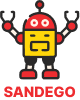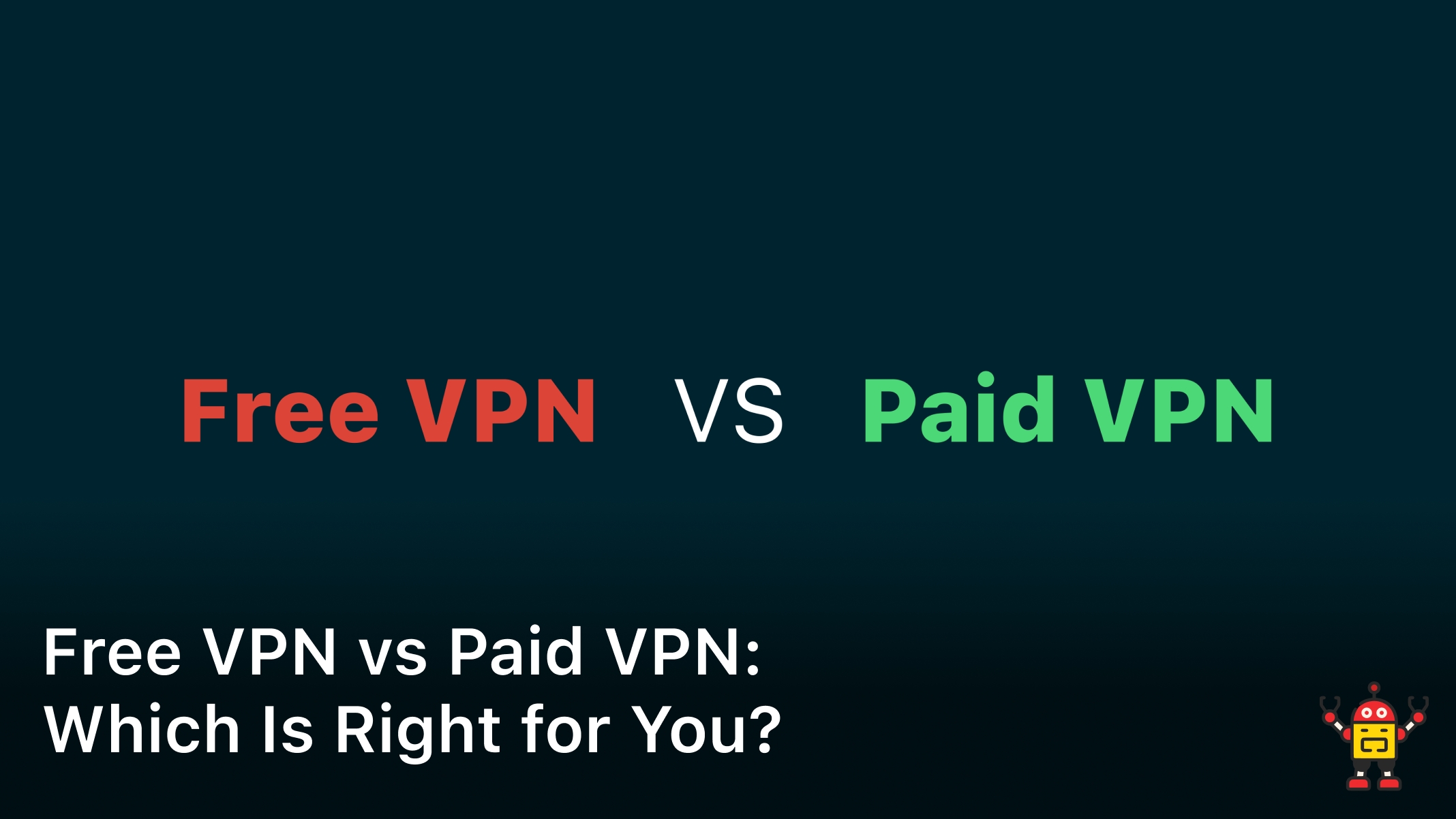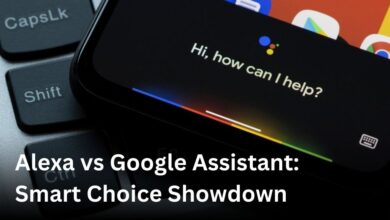So you’re in the market for a new web browser, huh?
These days, you’re spoiled for choice with options like Chrome, Firefox, and Edge all vying for your clicks.
But how do you choose between them when they all seem pretty similar on the surface?
As an avid internet surfer, I’ve put all three through their paces to see which comes out on top.
Chrome is a solid, dependable option with lots of extensions, but can be a memory hog.
Firefox is open-source and privacy-focused, though a bit slower.
And Edge is clean and simple, if lacking in features.
Read on to see which of these three browsers is the best fit for your needs. The winner just might surprise you!
Chrome: The Most Popular Browser
Chrome is the world’s most popular browser, and for good reason. It’s fast, simple to use, and syncs everything across all your devices.
Speed and Performance
Chrome was built for speed and continues to be the leader.
It loads pages in a flash and runs complex web apps without slowing down.
Chrome also auto-updates in the background so you always have the latest, fastest version.
Simple and Intuitive
The Chrome interface is clean and minimal.
You can instantly search or enter web addresses in the omnibox at the top and navigate with just a click.
Chrome’s settings and tools are easy to find and manage.
And with features like password generation, automatic form filling, and more – Chrome makes browsing simple.
Sync and Security
When you sign in to Chrome, it syncs things like your bookmarks, passwords, browsing history, and settings across all your devices.
So you can start browsing on your laptop and pick up where you left off on your phone.
Chrome also has built-in malware and phishing protection to help keep you safe online.
Customization and Extensions
Make Chrome your own with themes to change the background, and thousands of extensions like password managers, ad blockers, language translators and more.
With a rich library of extensions, you can add functionality and customize Chrome to your needs.
Clearly, Chrome aims to provide the best overall browsing experience.
If you value convenience, efficiency, and a quality user experience – Chrome deserves to be your default browser.
Give it a spin and enjoy hassle-free browsing.
Firefox: The Private, Customizable Option
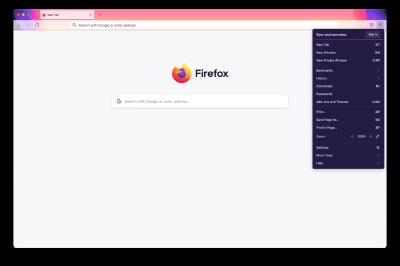
If you value privacy and customization, Firefox is your browser.
Unparalleled Privacy
Firefox was built by a non-profit dedicated to internet privacy and security.
They don’t collect or share your personal information.
Firefox also has built-in tracking protection to block unwanted advertisers and trackers.
Ultra-Customizable
With Firefox, you’re in control. Change your browser’s look by choosing from thousands of color schemes and layouts.
Install add-ons and extensions to add features like password managers, ad blockers, language translators and more.
Rearrange or remove toolbar buttons. Firefox makes it easy to optimize your browsing experience.
Open-Source Ethos
Firefox is open-source, meaning its code can be inspected and modified.
This openness and transparency has made it a browser trusted by millions.
The open-source model also allows independent developers to build and contribute add-ons to enhance Firefox’s functionality.
Synced Across Devices
With a Firefox account, you can sync bookmarks, passwords, browsing history between your desktop and mobile.
Pick up where you left off no matter which device you’re using.
While Firefox may lack some of the speed or flash of its competitors, its commitment to user privacy, customization, and openness has earned it a dedicated following.
If you’re someone who likes to tweak settings and have control over your digital footprint, Firefox is the browser for you.
Give this open-source option a shot – you might just find your new favorite.
Microsoft Edge: Built for Windows 10
Microsoft Edge is the default web browser that comes pre-installed with Windows 10.
It’s a streamlined, versatile browser optimized for Microsoft’s operating system. If you’re a Windows user, Edge may suit your needs just fine.
Built-in features
Edge offers tight integration with other Microsoft products like OneDrive for easy cloud storage and syncing between devices. It also has built-in features like:
- Reading view to strip away ads and clutter from web pages.
- Cortana integration to quickly get answers to questions, manage your schedule, and more.
- A “set aside” feature to organize tabs into groups for easier management.
Performance
Edge is designed to run smoothly on Windows 10. It starts up quickly, loads web pages efficiently, and generally feels fast and responsive.
The browser is also optimized for touchscreen devices like the Microsoft Surface.
However, some tests show Edge can consume more memory than competitors like Chrome or Firefox.
Privacy and security
Microsoft Edge offers robust privacy features like tracking prevention, ad blocking, and InPrivate mode for anonymous browsing.
It also has strong security measures like SmartScreen filtering, sandboxing, and support for modern web standards.
However, some reports indicate Edge still lags slightly behind Chrome and Firefox in terms of security and vulnerability patching.
Extensions
Edge supports extensions to customize the browser, though the selection is more limited than Chrome or Firefox.
Still, you’ll find options for password managers, ad blockers, price comparison tools, and more.
The available extensions are vetted by Microsoft to help ensure quality and security.
If you primarily use Windows 10 and want a simple, integrated browsing experience, Microsoft Edge is a solid choice.
However, for maximum features and flexibility, you may still prefer a browser like Chrome or Firefox.
Either way, Edge is worth trying if you haven’t already.
Safari: Best for Apple Users
If you’re an Apple user, Safari is the browser that’s tailor-made for you. It’s designed to work seamlessly with Mac, iPhone and iPad.
Tight integration with Apple devices
Safari is Apple’s default browser, so it’s deeply integrated into their operating systems.
On a Mac, you can do things like search your bookmarks, history and open tabs right from the toolbar.
On iPhone and iPad, Safari works with features like Reader view, content blockers and the built-in password generator.
Key features
Some of the key features Safari offers include:
- Reader view: Distills web pages down to just the main text and images, removing ads and clutter. Great for reading long-form articles.
- Intelligent tracking prevention: Uses machine learning to identify and block trackers that try to profile you across websites. Helps keep your browsing data private.
- Strong password generation: Safari can generate unique, hard-to-crack passwords when you sign up for a new online account. It will also remember them for you so you don’t have to.
- Content blockers: Lets you install extensions that block ads, trackers and other web annoyances. A few popular options are 1Blocker, AdGuard and Ghostery.
- iCloud syncing: Syncs your bookmarks, history, tabs and other browsing data between all your Apple devices automatically.
Downsides
Some potential downsides to Safari include:
- Limited extension support: Doesn’t have as many third-party extensions as Chrome or Firefox. The selection is more limited.
- Slower update cycle: Safari updates come out less frequently, so it can sometimes lack newer web features that competing browsers already support.
- Less customization: Offers fewer options to customize the interface and controls compared to other browsers. The options it does have are fairly basic.
If seamless integration with your Apple gadgets and built-in privacy features are most important, Safari is an excellent choice. For more customization and extension options, you may prefer an alternative like Chrome or Firefox. But for Mac and iOS users, Safari is the natural pick.
Which Is the Best Browser for You?
So which browser is right for you? It ultimately comes down to your needs and preferences.
Chrome
If you want speed and the latest web technologies, Chrome is a great choice.
Chrome dominates the browser market, so websites and web apps are optimized for it. It has a simple interface and syncs data across devices.
However, Chrome is a resource hog and can slow down older computers. It also lacks strong privacy features.
Firefox
For those concerned about privacy, Firefox is the best option.
It has built-in tracking prevention and encryption.
Firefox also has a large collection of extensions to customize your experience.
Though not as fast as Chrome, Firefox works well on most computers and mobile devices.
The interface may feel cluttered to some, and it lacks the app ecosystem of Chrome.
Edge
Microsoft’s Edge browser is clean, simple and integrates well with Windows.
It has some useful features like read aloud and ink notes.
Edge is also more lightweight than Chrome, so it won’t slow down your PC.
However, Edge has fewer extensions and customization options.
It is still building out synchronization and lacks strong privacy protections.
In the end, you need to weigh what factors matter most to you.
If you want maximum compatibility and features, go with Chrome. If privacy is a top concern, choose Firefox.
For Windows users who want simplicity, Edge is a solid choice.
The good news is all three browsers are free, so you can easily switch between them until you find your favorite.
Conclusion
So which browser reigns supreme? After evaluating all the options, you really can’t go wrong with any of the big three.
Chrome, Firefox, and Edge all have their pros and cons, so find the one that fits how you use the web.
If you’re all about speed and simplicity, Chrome is probably your best bet.
If customization and privacy are more your thing, go with Firefox.
And if you’re a Windows diehard, Edge integrates great with your PC.
At the end of the day, the choice comes down to personal preference.
Try them out and stick with what you like — there’s no wrong answer!
The web is meant to be an open place, so go forth and browse freely, friends.