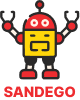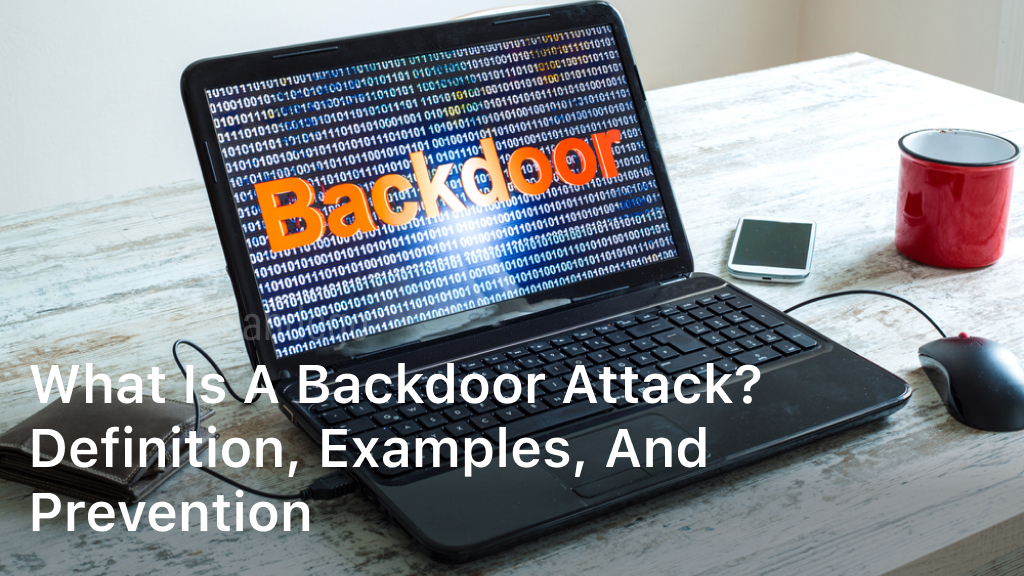Welcome to the digital age, where staying safe online is just as important as staying safe in the physical world.
With cyber threats becoming increasingly sophisticated, it’s important to prioritize online safety and take action to enhance our cybersecurity posture.
That’s where the Titan Security Key comes in.
This cutting-edge device provides an extra layer of protection for your online accounts, ensuring that only you have access to your sensitive information.
In this article, we’ll dive into the details of the Titan Security Key and how it can help you achieve a higher level of online safety.
It’s no secret that the internet can be a dangerous place.
From phishing scams to malware attacks, cybercriminals are constantly finding new ways to compromise our security and steal our data.
That’s why it’s crucial to take proactive measures to protect ourselves online.
With the Titan Security Key, you can rest assured that your online accounts are more secure than ever.
The Titan Security Key offers two-factor authentication, which means that in addition to your password, you’ll need a physical device to log into your accounts.
This extra layer of protection makes it much harder for hackers to gain access to your private information, even if they manage to obtain your password.
By taking advantage of this cutting-edge technology, you can significantly reduce your risk of falling victim to cybercrime.
So if you’re looking to boost your online safety and take your cybersecurity posture to the next level, the Titan Security Key is definitely worth considering.
In the following sections, we’ll dive into the details of how to set up and use this powerful device, as well as the numerous benefits it provides for your online privacy and security.
Understanding the Titan Security Key

If you’re concerned about online security, you’ve probably heard of the Titan Security Key.
This innovative tool provides an added layer of protection against cyber threats, helping to keep your personal information safe and secure.
But how does it work, and what makes it different from other online security measures?
Two-Factor Authentication
The key feature of the Titan Security Key is two-factor authentication, also known as 2FA.
This means that when you log in to an online account, you’ll be prompted to enter a unique code in addition to your password.
This code is generated by the Titan Security Key, which acts as a physical key to your account.
This additional step in the login process helps prevent unauthorized access to your account, as it requires both your password and physical possession of the Titan Security Key to gain entry.
Even if someone manages to steal your password, they won’t be able to log in without the key.
Enhanced Online Security
The Titan Security Key provides enhanced online security by protecting against phishing attacks.
Phishing is a common tactic used by cybercriminals to steal sensitive information, such as usernames and passwords, by tricking users into entering their details on a fake website or email.
However, with the Titan Security Key in place, even if a user accidentally enters their login details on a fake website, the Titan Key will not generate a code, keeping the attacker locked out of the account.
Furthermore, the Titan Security Key is resistant to phishing attempts because it requires physical contact with the device to generate the authentication code.
This means that the code cannot be intercepted or stolen even if an attacker has managed to deceive you into entering your password on a fake website.
Setting Up Your Titan Security Key
Step 1: Check Your Device Compatibility
Before beginning the setup process, make sure that your device is compatible with the Titan Security Key.
It works with devices running Android, iOS, MacOS and Windows, and requires a web browser that supports WebAuthn or FIDO2.
Step 2: Insert Your Key
First, insert your Titan Security Key into a USB port on your device.
Make sure that your device is connected to the internet and functioning properly.
Step 3: Link Your Key with Online Accounts
To link your Titan Security Key with your online accounts, navigate to the settings or security section of the website or application you wish to use it with.
Look for an option to enable two-factor authentication and select “add a security key” when prompted.
Follow the on-screen instructions to complete the setup process, which typically involves verifying your identity and registering your key with the website or application.
Once the process is complete, you can use your Titan Security Key to access your account with added security.
Step 4: Test Your Key
After linking your Titan Security Key with your online accounts, it’s important to test it to ensure that it’s working properly.
Try logging in to your account using your key, and make sure that you can access it without any issues.
If you encounter any issues, consult the user manual or troubleshooting guide for your device or contact customer support for assistance.
- Tip: It’s a good idea to have a backup key on hand in case you lose or misplace your primary one.
Step 5: Keep Your Key Secure
Once you’ve set up your Titan Security Key, it’s important to keep it secure to prevent unauthorized access to your accounts.
Store it in a safe place, such as a locked drawer or safe, when not in use.
Don’t share your key with anyone else and avoid leaving it unattended or plugged into a device when you’re not using it.
With proper care and use, your Titan Security Key can help you achieve a higher level of online security and peace of mind.
Benefits of Using the Titan Security Key
When it comes to online privacy and security, the Titan Security Key is an essential tool for protecting your personal information from potential cyber threats.
Here are some of the benefits that come with using this powerful security measure:
- Preventing phishing attacks: Phishing attacks are a common way for hackers to gain unauthorized access to your sensitive information. By using the Titan Security Key, you can ensure that only you have access to your online accounts, making it virtually impossible for hackers to use phishing attacks to steal your data.
- Preventing unauthorized access: With the Titan Security Key, you can set up two-factor authentication for your online accounts, which requires both a password and the physical Titan key in order to gain access. This makes it much more difficult for hackers to gain unauthorized access to your data.
- Safeguarding online privacy: The Titan Security Key helps protect your online privacy by ensuring that only you have access to your personal information. This is especially important for sensitive data such as financial information, personal contacts, and private messages.
- Enhancing cybersecurity posture: By using the Titan Security Key, you can significantly enhance your overall cybersecurity posture, making it much more difficult for hackers to gain access to your data and disrupt your online activities.
Overall, the Titan Security Key is an essential tool for anyone looking to take their online privacy and security to the next level.
With its advanced features and user-friendly design, it is the perfect solution for anyone who wants to stay safe and secure while using the internet.
Titan Security Key vs. Other Security Measures

When it comes to online security solutions, there are various options available. However, not all of them are created equal.
The Titan Security Key is a superior choice compared to other security measures for several reasons.
Phishing Protection
Unlike traditional authentication methods, the Titan Security Key protects against phishing attacks. When using the key, users are required to physically tap the device to verify their identity, making it virtually impossible for hackers to intercept login credentials through fake login pages or emails.
Two-Factor Authentication
While two-factor authentication (2FA) is offered by many online services, the Titan Security Key takes this to the next level.
It uses FIDO (Fast Identity Online) protocols, which provide stronger authentication than traditional SMS or app-based 2FA methods, protecting users against identity theft and unauthorized access.
Device Compatibility
The Titan Security Key is compatible with a wide range of devices, including desktops, laptops, and mobile devices running on popular operating systems such as Windows, macOS, Android, and iOS.
This makes it a versatile and convenient choice for enhancing online security across multiple devices.
User-Friendly
Compared to other security measures, the Titan Security Key is incredibly user-friendly and requires no technical expertise or advanced setup.
Users simply plug in the device and follow the instructions to link it with their online accounts. It’s that simple!
Conclusion
In today’s digital age, prioritizing online safety is of utmost importance. As more and more personal information is being shared online, having a strong cybersecurity posture is crucial to protect yourself from potential threats.
By using the Titan Security Key, you can significantly enhance your online safety and protect yourself from phishing attacks, unauthorized access and other cybersecurity risks.
With its two-factor authentication and easy setup process, the Titan Security Key is a simple yet effective solution for safeguarding your online privacy.
Remember, no security measure is foolproof, but using the Titan Security Key can significantly reduce your risk of becoming a victim of cybercrime.
So don’t wait any longer to prioritize your online safety and start using the Titan Security Key today!
FAQ
What is the Titan Security Key?
The Titan Security Key is a physical device that provides an extra layer of security for your online accounts through two-factor authentication. It helps protect against unauthorized access and enhances your online safety.
How does the Titan Security Key work?
The Titan Security Key works by requiring you to physically insert the key into your device and press a button to verify your identity when logging into your online accounts. This additional step ensures that even if someone has your login credentials, they would still need physical possession of the key to gain access.
How do I set up my Titan Security Key?
To set up your Titan Security Key, you’ll need to follow the instructions provided by the manufacturer. Generally, the process involves linking the key with your online accounts and enabling two-factor authentication. This can usually be done through the security settings of the websites or applications you use.
What are the benefits of using the Titan Security Key?
Using the Titan Security Key offers several benefits. It helps protect against phishing attacks, as the physical key is required to verify your identity. It also prevents unauthorized access to your accounts, even if someone has your login credentials. Additionally, it enhances your online privacy by adding an extra layer of security to your digital interactions.
How does the Titan Security Key compare to other security measures?
The Titan Security Key is considered a superior choice for enhancing online security due to its physical nature and the requirement for physical possession of the key. While other security measures, such as SMS-based two-factor authentication or security codes sent via email, can be vulnerable to hacking or interception, the Titan Security Key provides a more secure solution.
Why should I prioritize online safety and consider using the Titan Security Key?
Online safety is crucial in today’s digital world, where cyber threats are increasingly prevalent. By using the Titan Security Key, you can significantly enhance your cybersecurity posture and protect your personal information from unauthorized access. It’s an essential tool for safeguarding your online accounts and maintaining peace of mind in an increasingly interconnected world.