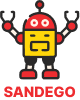As we spend more and more of our lives online, the need for cybersecurity has become increasingly crucial. Cybersecurity is the practice of protecting your digital life from various online threats through a variety of mechanisms and layers of protection. In this article, we’ll explore the fundamentals of cybersecurity and why it’s important to have secure computing practices to avoid falling victim to cybercriminals. Let’s get started!
The Basics of Cybersecurity
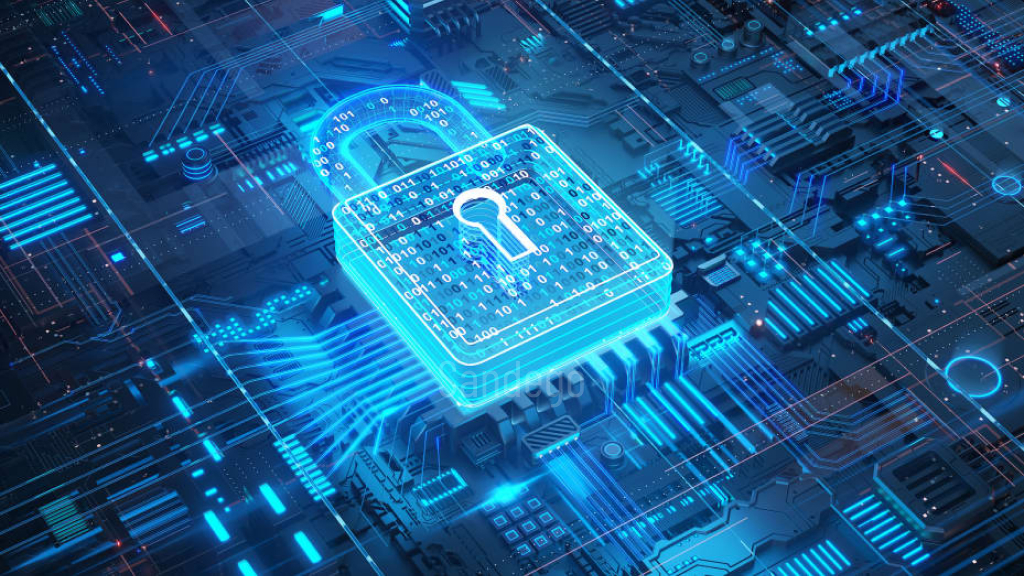
Cybersecurity is a critical aspect of protecting your digital life from various online threats. It involves a range of practices and technologies aimed at safeguarding your information systems and data integrity. The basics of cybersecurity entail understanding the most common types of cyber threats and the potential risks they pose.
Cyber Threats
The most common cyber threats include malware, phishing attacks, and ransomware. Malware is malicious software intended to harm your computer or network system. It can be in the form of a virus, worm, or trojan. Phishing attacks are fraudulent emails or messages intended to trick you into divulging sensitive information such as passwords or financial details. Ransomware is a type of malware that encrypts your files, making them inaccessible until you pay a ransom.
Data Breaches
Data breaches are another significant concern in cybersecurity. They occur when sensitive information is accessed, stolen or disclosed without authorization. Data breaches can lead to reputation damage, financial losses, and legal consequences for companies. It’s crucial to safeguard sensitive information by implementing strong access controls, encryption, and other security measures.
Understanding the basics of cybersecurity is an essential step in safeguarding your digital life. By staying vigilant and implementing necessary security measures, you can protect yourself and your organization from the potentially disastrous consequences of cyber threats and data breaches.
How Cybersecurity Works
Cybersecurity works by employing various mechanisms and layers of protection that help defend against evolving cyber threats, such as intrusion attempts, phishing attacks, and malware infections.
Cybersecurity Mechanisms
Intrusion prevention mechanisms, such as firewalls, are a critical component of cybersecurity. They monitor and filter incoming network traffic to detect and stop unauthorized access attempts. Encryption mechanisms, like SSL/TLS, protect sensitive data by encoding it in a way that makes it unreadable to unauthorized third parties. Two-factor authentication and biometric authentication methods, such as fingerprint or facial recognition, further enhance cybersecurity by adding an extra layer of security for system access.
Layers of Protection
Cybersecurity includes multiple layers of protection to safeguard against attacks. These layers of protection include network security measures, such as firewalls and intrusion prevention systems, as well as endpoint security solutions, such as antivirus and antimalware software. Additionally, encryption and access control mechanisms protect sensitive data, while continuous monitoring and incident response action plans prevent and mitigate the impact of attacks.
Intrusion Prevention
Intrusion prevention is a critical cybersecurity mechanism. It helps detect and prevent unauthorized access attempts, such as network scanning, port scanning, and brute-force attacks. By monitoring incoming network traffic, intrusion prevention systems can detect and block suspicious traffic before it reaches its target. Intrusion prevention mechanisms are also critical in blocking malware infections and phishing attempts that would otherwise put sensitive data at risk.
By employing cybersecurity mechanisms, layers of protection, and intrusion prevention techniques, businesses and individuals can significantly reduce the risk of cyber attacks and protect their sensitive information.
Cybersecurity Best Practices
Cybersecurity is a top priority in today’s digital landscape. Implementing cybersecurity best practices can protect you from potential threats. Here are some practical steps you can take:
1. Password Management
Using strong passwords and changing them regularly can help safeguard your sensitive information. Avoid using the same passwords across different accounts and applications. Consider using a reputable password manager to generate, store, and manage your passwords.
2. Keep Your Software Updated
Software updates often include vital security patches that address vulnerabilities and bugs. Keep your operating system, security software, and other applications updated to protect against potential threats.
3. Be Careful with Email
Be wary of emails that ask for personal information, click on suspicious links or contain attachments from unknown senders. These emails may be phishing attempts trying to steal your credentials or infect your device with malware. Always verify the sender’s identity and credibility before opening the email or responding to it.
4. Use Two-Factor or Multi-Factor Authentication
Two-factor or multi-factor authentication can provide an extra layer of security when logging in to your accounts. It requires additional verification beyond your password, such as a fingerprint or a code sent via text message. Enabling this feature can help deter cybercriminals attempting to access your accounts.
5. Back Up Your Data Regularly
Backing up your data regularly can help you to recover files in the event of a security breach or system malfunction. Store your backup files in a secure location that is separate from your primary device or network.
Implementing these cybersecurity best practices can help you to protect your digital assets and stay safe online. Remember, being proactive is key to staying one step ahead of cyber threats.
Cybersecurity Best Practices
Cybersecurity is a critical aspect of our daily lives, and following best practices is essential for protecting ourselves from online threats. Here are some practical tips to enhance your cybersecurity:
- Strong Passwords: Use complex and unique passwords for your accounts and change them regularly. Consider using a password manager.
- Software Updates: Keep your software up to date to ensure you have the latest security patches and bug fixes.
- Two-Factor Authentication: Enable two-factor authentication on your accounts wherever possible to add an extra layer of security.
- Be Wary of Suspicious Emails: Phishing attacks are prevalent, and scammers use fake emails to trick people into giving away their personal information. Check the sender’s email address and verify links before clicking them.
- Secure Network: Use a secure network connection, and avoid using public Wi-Fi for online transactions.
By following these best practices, you can significantly reduce your risk of falling victim to cyber threats and ensure a more secure computing experience.
FAQ
What is cybersecurity essentials?
Cybersecurity essentials refer to the fundamental practices and knowledge required to protect digital devices, networks, and data from online threats.
Why is cybersecurity important?
Cybersecurity is crucial because it helps safeguard personal and sensitive information from cyber threats such as hackers, malware, and data breaches. It ensures the integrity, confidentiality, and availability of data.
What are some online threats?
Online threats include viruses, ransomware, phishing attacks, social engineering, identity theft, and unauthorized access to personal information or financial accounts.
How does cybersecurity work?
Cybersecurity works by implementing various mechanisms and layers of protection, such as firewalls, encryption, intrusion detection systems, and regular security updates. These measures help detect and prevent unauthorized access and malicious activities.
What are some cybersecurity best practices?
Some cybersecurity best practices include using strong and unique passwords, enabling two-factor authentication, keeping software and operating systems up to date, avoiding suspicious links or downloads, and regularly backing up important data.