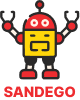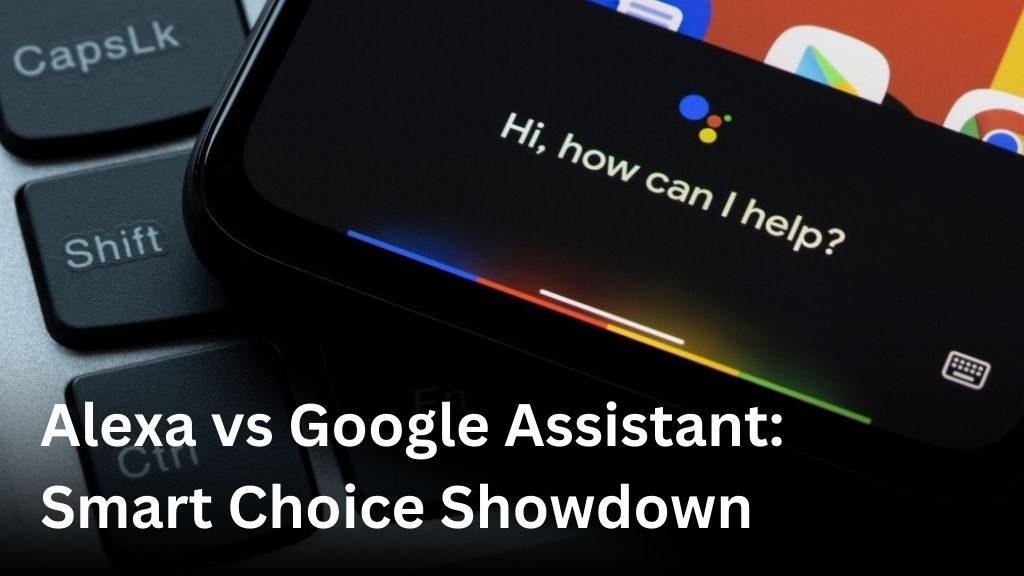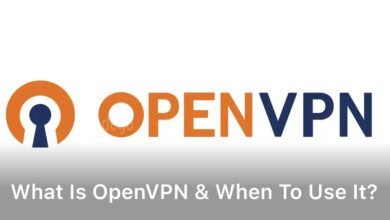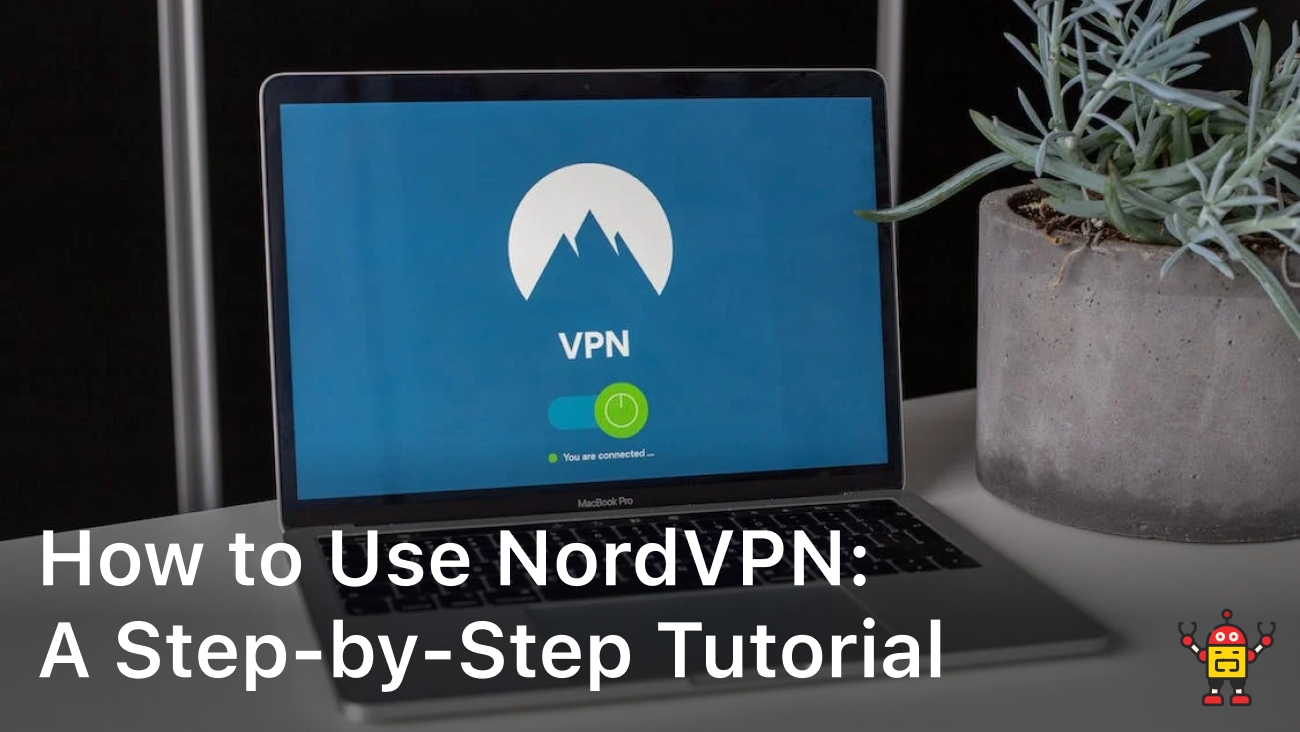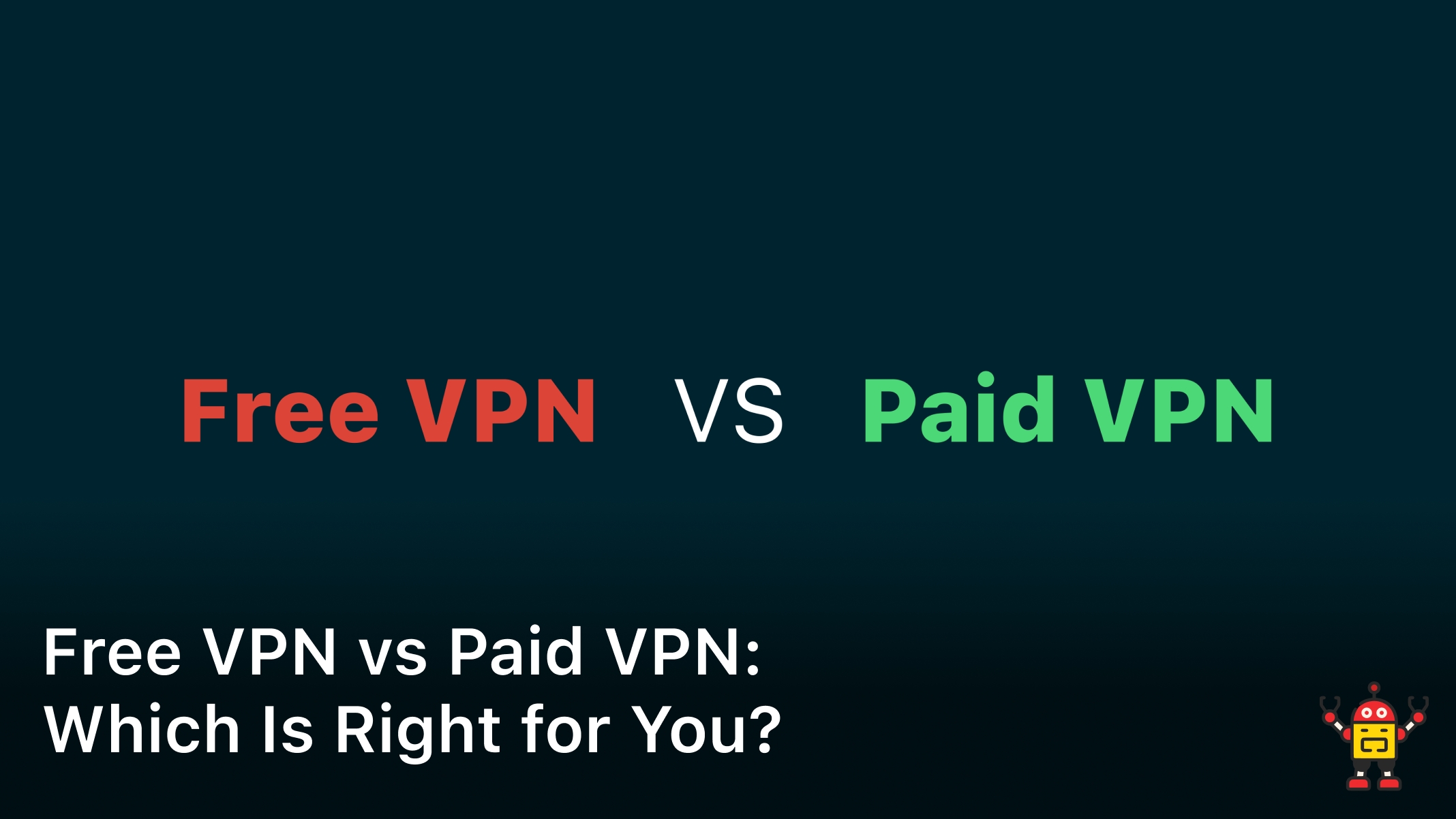When it comes to smart home assistants, there are two major contenders in the market: Alexa and Google Assistant. These AI voice assistants have revolutionized the way we interact with our smart home devices, making tasks simpler and more convenient than ever before. In this comprehensive comparison, we will explore the features, functionalities, and voice commands offered by Alexa and Google Assistant to help you make the best choice for your smart home needs.
Understanding Smart Home Assistants
Before we delve into the specifics, let’s start by understanding what smart home assistants are and how they work.
Smart home assistants are AI-powered voice-activated devices that can perform various tasks such as playing music, answering questions, controlling smart home devices, and much more.
Alexa and Google Assistant are two of the most prominent smart home assistants available today.
Alexa: The Power of Amazon’s Voice Assistant

Alexa, developed by Amazon, is a powerful voice assistant known for its extensive capabilities and wide range of compatible smart home devices. In this section, we will explore the unique features and functionalities that set Alexa apart from its competitors.
Voice Commands
Alexa’s voice recognition system is highly intuitive and responsive, allowing users to interact with their smart home devices effortlessly. With just a simple voice command, you can control your lights, adjust the thermostat, play music, and much more. Whether you’re in the kitchen cooking or lounging in the living room, Alexa is always ready to assist you.
Supported Skills
One of the key strengths of Alexa is its rich ecosystem of supported skills. These skills are like apps that extend Alexa’s functionality, allowing you to do everything from ordering groceries to booking a ride with a simple voice command. With thousands of skills available, Alexa can be personalized to suit your specific needs and interests.
| Alexa Features | Description |
|---|---|
| Voice Control | Control your smart home devices using voice commands. |
| Skills | Choose from a wide range of supported skills to enhance Alexa’s capabilities. |
| Smart Home Compatibility | Works seamlessly with a vast selection of smart home devices from various brands. |
| Integration with Amazon Products | Syncs with other Amazon devices such as Echo speakers and Fire TV for a seamless user experience. |
| Personalized Recommendations | Provides tailored suggestions and recommendations based on your preferences and usage. |
With its robust voice recognition, extensive skill support, and compatibility with a wide range of smart devices, Alexa offers a truly powerful and versatile voice assistant experience.
Google Assistant: The Versatile AI Assistant
When it comes to AI voice assistants, Google Assistant stands out for its advanced capabilities and seamless integration with Google services. Developed by Google, this versatile assistant offers a range of features and functionalities that make it a strong competitor in the smart home assistant market.
One of the key strengths of Google Assistant is its ability to understand context. By analyzing your previous queries and interactions, it can provide more accurate and relevant responses. Whether you’re asking follow-up questions or engaging in a conversation, Google Assistant excels at understanding the flow of conversation and providing relevant information.
In addition to contextual understanding, Google Assistant is adept at handling complex queries. You can ask it intricate questions and expect detailed and comprehensive answers. With its vast knowledge graph and access to Google’s search engine, Google Assistant can provide in-depth information on various topics, making it a valuable tool for information seekers.
Furthermore, Google Assistant’s personalized recommendations set it apart from its competitors. By leveraging user data and preferences, it can offer tailored suggestions and recommendations based on your interests, routines, and past behaviors. Whether it’s suggesting a new podcast episode, recommending nearby restaurants, or providing personalized news updates, Google Assistant strives to deliver a personalized and intuitive user experience.
To provide a better understanding of the features and functionalities offered by Google Assistant, here is a detailed table comparing its capabilities with Alexa:
| Features | Google Assistant | Alexa |
|---|---|---|
| Contextual Understanding | Yes | No |
| Complex Query Handling | Yes | No |
| Personalized Recommendations | Yes | No |
| Integration with Google Services | Yes | No |
| Smart Home Control | Yes | Yes |
As the table illustrates, Google Assistant offers unique features and capabilities that make it a compelling choice for smart home owners. From contextual understanding to personalized recommendations, it provides a seamless and intelligent user experience.
In the next section, we will compare Alexa and Google Assistant head-to-head, analyzing their performance in various areas such as smart home control, music playback, and voice recognition.
A Feature Comparison: Alexa vs Google Assistant
Now that we have explored the unique features and functionalities of Alexa and Google Assistant individually, it’s time to compare them head-to-head. Let’s examine their performance in various areas to help you make an informed decision about which AI voice assistant is the right choice for your smart home.
1. Smart Home Control
When it comes to controlling your smart home devices, both Alexa and Google Assistant offer extensive compatibility and integration. However, the level of seamless control may vary based on the specific devices you own. Alexa has a vast ecosystem of compatible devices, including the popular Amazon Echo smart speakers. On the other hand, Google Assistant excels in its integration with Google Nest products, providing a comprehensive home automation experience.
2. Music Playback
Whether you’re a music enthusiast or enjoy creating the perfect ambiance in your home, both Alexa and Google Assistant have you covered. Alexa provides seamless access to Amazon Music, as well as support for popular music streaming services like Spotify and Pandora. Google Assistant, on the other hand, offers direct integration with Google Play Music and YouTube Music, allowing you to enjoy a wide selection of songs and playlists.
3. Voice Recognition
The ability of an AI voice assistant to understand and accurately respond to your voice commands is crucial. Both Alexa and Google Assistant have made significant strides in this area. Alexa is known for its impressive voice recognition capabilities, which enable it to understand commands even in noisy environments. Google Assistant, backed by Google’s advanced AI algorithms, excels in understanding context and providing precise answers to complex queries.
4. Third-party Integrations
The ability to integrate with third-party services and devices widens the capabilities of your AI voice assistant. Alexa has an extensive library of third-party skills and integrations, allowing you to control a wide range of devices and access various services. Similarly, Google Assistant offers extensive integrations with popular services and platforms, providing a seamless experience across multiple devices.
Now, let’s take a closer look at the comparison of these areas in the following table:
| Comparison | Alexa | Google Assistant |
|---|---|---|
| Smart Home Control | Extensive compatibility with Amazon Echo devices and a wide range of smart home devices. | Seamless integration with Google Nest products and a comprehensive home automation experience. |
| Music Playback | Access to Amazon Music, Spotify, Pandora, and more. | Direct integration with Google Play Music and YouTube Music. |
| Voice Recognition | Impressive voice recognition capabilities even in noisy environments. | Advanced understanding of context and precise answers to complex queries. |
| Third-party Integrations | Extensive library of third-party skills and integrations. | Seamless integration with popular services and platforms. |
Based on this feature comparison, you can evaluate which AI voice assistant aligns best with your smart home needs. Remember that the right choice depends on your specific preferences and devices in your ecosystem. Explore the features and functionalities further to make an informed decision.
Voice Commands: Unleashing the Power of AI
Voice commands play a crucial role in the functionality of smart home assistants. In this section, we will explore the voice command capabilities of two leading AI assistants, Alexa and Google Assistant. Through a detailed analysis, we will determine which assistant offers a more intuitive and accurate voice recognition system, helping you make the best choice for your smart home needs.
When it comes to voice commands, both Alexa and Google Assistant have made significant advancements in understanding natural language and providing accurate responses. However, there are differences in their capabilities and performance that can affect your overall user experience.
With Alexa, the voice command system developed by Amazon, you can control a wide range of smart home devices using just your voice. Alexa’s extensive compatibility with various brands and devices makes it a versatile option for smart home automation. From adjusting your thermostat to dimming the lights, Alexa can effortlessly execute your voice commands, enhancing your convenience and comfort.
On the other hand, Google Assistant, powered by Google’s advanced AI technology, offers a seamless voice recognition system that understands contextualized queries. This means that Google Assistant can interpret complex commands and provide personalized recommendations based on your preferences. Whether you want to know the weather forecast or need directions to a nearby restaurant, Google Assistant can deliver accurate and timely responses.
Best Practices for Optimizing Your Interactions
To ensure the best performance and accuracy of voice commands, here are some best practices for interacting with AI voice assistants:
- Speak clearly and concisely, enunciating your words to facilitate accurate voice recognition.
- Avoid background noise or interference that may hinder the assistant’s ability to understand your commands.
- Use short and simple commands to minimize the chances of misinterpretation.
- Take advantage of each assistant’s unique features and capabilities by exploring their supported voice commands.
By following these best practices, you can optimize your interactions with Alexa and Google Assistant, ensuring a seamless experience with your smart home assistant of choice.
Conclusion
After a thorough analysis and comparison of Alexa and Google Assistant, it is evident that both smart home assistants have their unique strengths and weaknesses. When deciding between the two, it is crucial to consider your specific needs and preferences to make an informed choice.
Smart home compatibility is a significant factor to consider. Alexa boasts an extensive range of compatible smart home devices, making it an excellent choice for those looking to create a comprehensive smart home ecosystem. On the other hand, Google Assistant offers seamless integration with Google services, providing a versatile AI assistant experience.
User interface is another important aspect to consider. Some users find the simplicity and intuitive design of Google Assistant more appealing, while others appreciate the comprehensive features and robust capabilities of Alexa.
Lastly, the ecosystem of devices and services you prefer will also influence your decision. If you are already heavily invested in Amazon’s ecosystem with devices like Echo speakers, Fire TV, or Kindle, Alexa might be the logical choice for you. Conversely, if you rely on Google services like Gmail, Google Calendar, or Google Photos, Google Assistant will seamlessly integrate into your existing workflow.
Ultimately, the choice between Alexa and Google Assistant depends on your personal preferences, smart home compatibility, user interface preferences, and ecosystem preferences. Carefully evaluate these factors to determine the AI voice assistant that aligns best with your smart home needs. With their advanced features and functionalities, both Alexa and Google Assistant are sure to elevate your smart home experience.
FAQ
What is the difference between Alexa and Google Assistant?
Alexa and Google Assistant are both popular smart home assistants, but they have some key differences. Alexa, developed by Amazon, has a wide range of compatible smart home devices and supports various skills. Google Assistant, developed by Google, is known for its advanced AI capabilities and seamless integration with Google services.
What can smart home assistants do?
Smart home assistants, such as Alexa and Google Assistant, can perform various tasks. They can play music, answer questions, control smart home devices, set reminders, provide weather updates, make phone calls, and much more. These AI-powered voice assistants aim to simplify and enhance the functionality of your smart home.
Which voice assistant is better, Alexa or Google Assistant?
The choice between Alexa and Google Assistant depends on your specific needs and preferences. Alexa has extensive smart home compatibility and a wide range of skills, making it a great choice for those who heavily rely on smart home devices. On the other hand, Google Assistant offers advanced AI capabilities and seamless integration with Google services, appealing to users who value personalized recommendations and contextual understanding.
Can Alexa and Google Assistant understand complex queries?
Yes, both Alexa and Google Assistant are capable of understanding and handling complex queries. They can provide answers to general knowledge questions, perform calculations, provide recommendations, and even engage in conversations. However, the performance may vary, and it is recommended to experiment with different phrasing when interacting with these voice assistants.
How do I optimize my interactions with smart home assistants?
To optimize your interactions with smart home assistants like Alexa and Google Assistant, it is important to consider a few best practices. Speak clearly and use natural language when giving commands. Keep microphones unobstructed for better voice recognition. Regularly update the assistant’s firmware and enable advanced features like voice training to improve accuracy. Additionally, familiarize yourself with the supported voice command syntax to ensure a seamless experience.