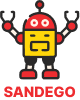If you’re a proud Litter Robot 4 owner, you know the convenience it brings to your pet care routine.
But what if you encounter an issue with your Litter Robot 4? Don’t worry, we’ve got you covered with our easy-to-follow troubleshooting guide.
Our troubleshooting tips will help you identify and resolve any issues you may encounter while using your Litter Robot 4.
From sensor problems to error messages, we’ll provide you with the solutions to ensure your Litter Robot 4 is up and running in no time.
Follow our troubleshooting guide and enjoy the benefits of a clean and odor-free litter box. Let’s get started!
Troubleshooting Tips for Litter Robot 4

If you’re experiencing issues with your Litter Robot 4, don’t worry! You’re not alone.
Here are some common issues faced by Litter Robot users and practical solutions to fix them.
Clumping Problems
One of the most common issues with the Litter Robot 4 is clumping.
This occurs when wet litter sticks to the bottom or sides of the globe, preventing it from rotating smoothly.
To fix this issue, try emptying the waste drawer more frequently to prevent excess litter from building up.
You can also try adding a scoop of baking soda to the litter to reduce moisture and odor.
Sensor Issues
If your Litter Robot 4 is not detecting when your cat enters or exits the globe, it could be due to a sensor issue.
First, check that the sensor is not obstructed by litter or debris.
If it seems clean, try unplugging and restarting the unit.
This often helps to reset the litter robot 4 sensors.
Error Messages
If you’re receiving an error message on your Litter Robot 4, consult the user manual to determine the specific issue.
Often, restarting the unit and checking for any visible blockages can help to resolve the problem.
If you still cannot determine the issue, contact Litter Robot’s customer support for assistance.
Oscillation Problems
If your Litter Robot 4 is not oscillating properly, it could be due to a lack of lubrication.
Try applying a small amount of petroleum jelly to the drive shaft to improve rotation.
It’s also important to regularly clean the globe and litter tray to prevent debris from interfering with the motors.
- Always check that the unit is properly plugged in and connected to power before troubleshooting.
- Regularly cleaning and maintaining your Litter Robot 4 can help prevent common issues from occurring.
- If you’re still unable to fix the issue, contact Litter Robot’s customer support for further assistance.
Practical Tips for Simplifying Pet Care with Litter Robot 4
Caring for your pet doesn’t have to be a time-consuming or messy task.
With the Litter Robot 4, you can simplify your pet care routine and enjoy a clean and odor-free litter box.
Here are some practical tips to help you optimize the usage of your Litter Robot 4 and save time:
- Use high-quality clumping litter: The Litter Robot 4 works best with clumping litter that forms strong clumps. This type of litter is easier to remove and will help prevent clogs in the waste drawer.
- Monitor the waste drawer: Check the waste drawer regularly to ensure that it’s not overflowing. If the waste drawer is almost full, it’s time to empty it out and replace the liner.
- Keep the globe clean: Clean the globe and the interior of the base regularly to prevent any buildup of litter or waste. This will help keep the Litter Robot 4 functioning smoothly and prevent any unpleasant odors.
- Adjust the cycle timer: If you have multiple cats or a cat that produces a lot of waste, it may be helpful to adjust the cycle timer on your Litter Robot 4. This will allow the litter to sift more frequently, keeping the litter box clean and reducing odor.
- Ensure proper placement: Make sure that the Litter Robot 4 is placed on a level surface and away from any obstructions. This will help prevent any jams or errors from occurring.
By following these tips, you can simplify your pet care routine and enjoy the convenience of the Litter Robot 4.
With its innovative technology and easy-to-use design, the Litter Robot 4 is the perfect solution for busy pet owners who want to provide their cats with a clean and comfortable living environment.
Conclusion
As we conclude this guide on troubleshooting your Litter Robot 4, it’s important to highlight the practical tips for simplifying pet care.
By following these tips, you can ensure that your Litter Robot 4 works efficiently, providing convenience and saving you time.
Remember, troubleshooting your Litter Robot 4 doesn’t have to be a difficult task.
With the simple steps outlined in this guide, you can address any issues you may encounter quickly and effectively.
For Litter Robot users in the US, this guide will come in handy as it is tailored to overcome common issues experienced with the device.
By following these troubleshooting tips and practical pet care suggestions, you can make the most out of your Litter Robot 4, ensuring a clean and odor-free litter box.
FAQ
How do I troubleshoot my Litter Robot 4?
To troubleshoot your Litter Robot 4, follow these simple steps: – Ensure that the power cord is securely connected to both the Litter Robot and the power outlet. – Check if the Base Indicator Light is blinking red. If it is, there may be a waste drawer sensor issue. Clean the sensor and make sure the waste drawer is properly inserted. – If the unit is not cycling, check if the Cat Sensor is obstructed. Remove any debris or clumps of litter from the sensor area. If you are still experiencing issues, refer to the troubleshooting guide in your Litter Robot 4 manual or contact customer support for further assistance.
What are some common issues with the Litter Robot 4 and how can I fix them?
Some common issues with the Litter Robot 4 include: – Clumping issues: If you notice clumps of litter sticking to the globe or the waste drawer, try using a different type of litter or adjusting the litter level. – Error messages: If you receive an error message on the control panel, refer to the user manual for the specific error code and follow the recommended steps to resolve it. – Odor problems: If there is a persistent odor, make sure to regularly empty and clean the waste drawer, and consider using odor control litter. For more detailed solutions to common issues, consult the troubleshooting guide or contact customer support.
How can I simplify pet care with my Litter Robot 4?
Here are some practical tips for simplifying pet care with your Litter Robot 4: – Place the Litter Robot in a convenient location that is easily accessible to your cat and allows easy waste disposal. – Regularly empty and clean the waste drawer to maintain a clean and odor-free litter box. – Use high-quality clumping litter that is compatible with the Litter Robot 4 for optimal performance. – Consider setting a regular maintenance schedule to ensure that the Litter Robot is functioning properly. By following these tips, you can save time and effort in cleaning your cat’s litter box and ensure a hassle-free pet care routine.