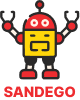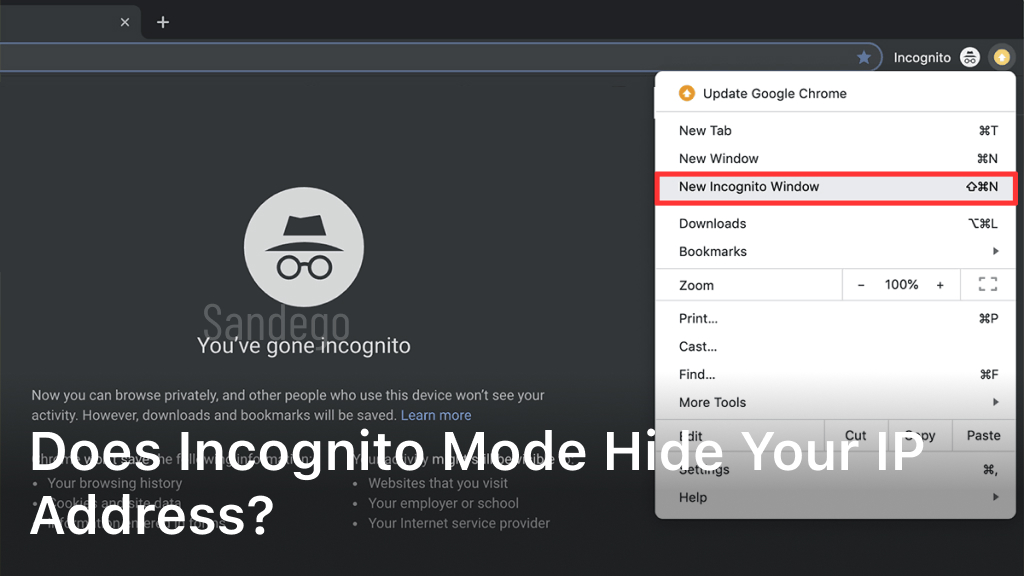Welcome to our article exploring the functionality of incognito mode and how it relates to protecting your online privacy. In this section, we will dive into the question of whether incognito mode can hide your IP address and the concept of private browsing. Online privacy is becoming increasingly important, and it’s crucial to understand how to best protect yourself. So, let’s explore the topic and learn more about incognito mode, private browsing, and how they can help protect your online privacy.

Understanding Incognito Mode and Private Browsing
Internet users often turn to incognito mode and private browsing to help keep their browsing history and online activity private. But what exactly is incognito mode, and how does it work?
When you use incognito mode, your browser doesn’t save any information about your browsing sessions, including your search history, cookies, and temporary files. Essentially, it creates a separate browsing session that doesn’t leave a trail on your device.
This can be useful for a variety of reasons, such as if you’re using a public computer or sharing a device with others. It can also help protect your privacy by preventing others from viewing your browsing history or tracking your online activity.
However, it’s important to note that while incognito mode can hide your activity from others who use your device, it doesn’t necessarily make you completely anonymous online.
The Limitations of Incognito Mode
While incognito mode can help keep your browsing history private, there are still ways that your online activity can be tracked by third-parties. For example, your internet service provider (ISP) can still see your browsing activity, as can the websites you visit and any third-party trackers that may be collecting data.
Additionally, incognito mode doesn’t hide your IP address, which is a unique identifier that can be used to track your online activity and location. If you want to keep your IP address hidden, you’ll need to use a virtual private network (VPN) or other tools designed for anonymous browsing.
The Importance of Online Security
While incognito mode can be a useful tool for maintaining some level of privacy when browsing the internet, it’s not a comprehensive solution for online security. To protect your data and personal information, it’s important to take additional steps to ensure that your online activity is secure and private.
This can include using a VPN to hide your IP address and encrypt your internet traffic, as well as being cautious about the information you share online and avoiding unsecured public Wi-Fi networks.
In summary, while incognito mode can be a helpful tool for browsing the web privately, it’s not a foolproof solution. By combining incognito mode with other tools and best practices for online security, you can help protect your privacy and keep your online activity secure.
Can Incognito Mode Mask Your IP Address?
When it comes to internet privacy, hiding your IP address is crucial. Many people believe that using incognito mode can effectively mask their IP address and provide greater anonymity online. However, the reality of the situation is more complicated than that.
While incognito mode does offer some protection against tracking cookies and other forms of web tracking, it does not necessarily hide your IP address. Your IP address is still visible to your internet service provider (ISP) and any website you visit. Additionally, your browsing history may still be visible to your ISP, even if you use incognito mode.
In order to truly mask your IP address and maintain online privacy, you may need to take additional measures. One common method is to use a virtual private network (VPN), which encrypts your internet traffic and routes it through a remote server. This can help protect your IP address and make it more difficult for others to track your online activity.
Another option is to use a proxy server, which acts as an intermediary between your computer and the internet. This can help mask your IP address and provide an additional layer of anonymity.
Overall, while incognito mode can provide some protection against web tracking, it is not a foolproof solution for masking your IP address and maintaining online privacy. To truly protect your privacy online, consider using additional measures such as a VPN or proxy server.
Tips for Enhancing Online Privacy
In today’s digital world, protecting your online privacy is of utmost importance. Follow these practical tips to stay anonymous and secure online:
- Use a Virtual Private Network (VPN) to encrypt your online traffic and mask your IP address. This protects you from eavesdropping and ensures your online activity is private.
- Avoid sharing personal information like your name, address, or phone number online. This information could be used to track your online activity and potentially compromise your security.
- Use strong and unique passwords for each of your online accounts. This ensures that if one account is compromised, your other accounts won’t be affected.
- Be cautious about the links you click on and the files you download. Malicious links and files can compromise your security and collect your personal information.
- Use secure browsers like Brave, Tor, or Firefox Focus to block ads and trackers. These browsers also erase your browsing history automatically.
By following these tips, you can enhance your online privacy and stay anonymous online. Remember, online security is essential for protecting your personal information and maintaining internet privacy.
Conclusion
In conclusion, while incognito mode can help protect your online privacy to a certain extent, it is not a foolproof solution for hiding your IP address. It is essential to adopt additional measures to enhance your online security and maintain internet privacy.
We recommend using virtual private networks (VPNs) to mask your IP address and browsing activity, along with secure browsers and strong passwords. It is also crucial to exercise caution while sharing personal information online and avoid clicking on suspicious links or downloading unknown files.
Overall, staying safe and secure online requires a combination of smart browsing habits and advanced security measures. By following these tips and implementing the right tools, you can enjoy a more private and secure internet experience.
Thank you for reading and stay safe online!
FAQ
Does incognito mode hide your IP address?
No, incognito mode does not hide your IP address. While it may prevent your browsing history from being stored on your device, it does not conceal your IP address from websites you visit or your internet service provider (ISP). To protect your online privacy and hide your IP address, you may need to use additional tools such as virtual private networks (VPNs) or proxy servers.
What is incognito mode and private browsing?
Incognito mode, also known as private browsing, is a feature available in most web browsers that enables users to browse the internet without their browsing history, cookies, or site data being saved on their device. It is often used to maintain privacy on shared computers or to prevent websites from tracking user activity. However, it does not provide complete anonymity or hide your IP address.
Can incognito mode effectively mask your IP address?
No, incognito mode does not effectively mask your IP address. Your IP address can still be visible to websites you visit, your ISP, and other entities monitoring internet traffic. If you want to mask your IP address and enhance your online privacy, you may consider using a VPN or proxy server. These tools can help disguise your IP address and encrypt your internet connection.
How can I enhance my online privacy?
To enhance your online privacy, you can take various steps. Firstly, consider using a VPN to encrypt your internet connection and hide your IP address. Additionally, use secure browsers and regularly update your software to protect against vulnerabilities. It’s important to use strong, unique passwords for each online account and be cautious about the information you share online. Avoid clicking on suspicious links or downloading files from unknown sources to protect yourself from malware and phishing attempts.
What are the limitations of incognito mode?
Incognito mode has limitations when it comes to protecting your online privacy. While it prevents your browsing history from being stored on your device, it does not hide your IP address or fully anonymize your online activities. Websites you visit, your ISP, and other network administrators can still track your IP address and monitor your internet usage. Therefore, it is important to use additional privacy tools, such as VPNs or proxy servers, for a more secure and anonymous browsing experience.