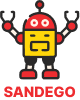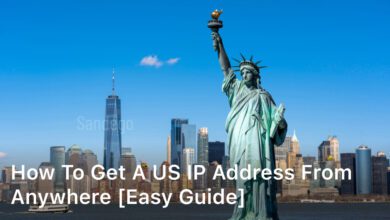Welcome to our comprehensive guide on data protection tips to keep your online information safe. In today’s digital age, where we rely on the internet for various aspects of our lives, it is essential to prioritize the security of our personal data. With cyber threats becoming increasingly prevalent, taking proactive measures to protect your sensitive information has never been more critical.
In this article, we will explore various strategies and best practices that can help you safeguard your online information effectively. Whether you are an individual user or a business owner, implementing these data protection tips will enable you to minimize the risk of data breaches and maintain your privacy online.
From understanding cybersecurity best practices to implementing effective data security guidelines, and strategies for safeguarding online privacy, we will cover it all. By the end of this guide, you will have a comprehensive knowledge of how to secure your confidential data and prevent potential cyber threats.

Understanding Cybersecurity Best Practices
In today’s digital landscape, implementing effective cybersecurity measures is crucial for individuals to protect themselves from online threats and safeguard their personal information. By following cybersecurity best practices, you can significantly enhance your online safety and minimize the risk of data breaches.
1. Use Strong and Unique Passwords
Passwords play a vital role in securing your online accounts. Create strong and unique passwords for each of your accounts, combining uppercase and lowercase letters, numbers, and special characters. Avoid using easily guessable information such as birthdates or common words.
2. Enable Two-Factor Authentication
Two-factor authentication adds an extra layer of security to your accounts by requiring a second form of verification, such as a code sent to your mobile device. Enable this feature whenever possible to protect against unauthorized access.
3. Keep Software and Operating Systems Updated
Regularly update all the software and operating systems on your devices. Updates often contain important security patches that fix vulnerabilities, ensuring that your systems remain protected against the latest threats.
4. Be Wary of Phishing Attempts
Phishing attempts involve deceptive emails or messages that trick individuals into sharing their personal information. Exercise caution when clicking on links or opening attachments from unknown senders, and be vigilant for signs of phishing, such as misspellings or suspicious requests for sensitive data.
5. Practice Safe Browsing Habits
When browsing the internet, be cautious of the websites you visit and the files you download. Stick to reputable websites, and avoid clicking on suspicious links. Utilize a secure browser that provides built-in protection against malware and phishing attempts.
6. Regularly Back Up Your Data
Backing up your data on a regular basis is essential in case of data loss or a security breach. Use external hard drives, cloud storage, or backup services to secure your important files and ensure they can be easily recovered if needed.
7. Educate Yourself About Online Threats
Stay informed about the latest cybersecurity threats and trends. Educate yourself on common methods used by cybercriminals to gain access to personal information and employ preventive measures accordingly.
By following these cybersecurity best practices, you can significantly strengthen your online defenses and safeguard your personal information from cyber threats. Implementing these measures should become a habit to ensure a secure and protected online presence.
Implementing Effective Data Security Guidelines
Implementing effective data security guidelines is crucial in safeguarding sensitive information and maintaining robust data security measures. By following these practical guidelines and strategies, you can significantly reduce the risk of data breaches and protect your valuable data.
1. Use Strong Passwords: Create unique, complex passwords that include a combination of letters, numbers, and special characters. Avoid using easily guessable information like birthdays or names.
2. Enable Two-Factor Authentication: Add an extra layer of security by enabling two-factor authentication for your online accounts. This adds an additional verification step, usually through a code sent to your mobile device.
3. Regularly Update Software: Keep your operating systems, antivirus software, and applications up to date. Software updates often include important security patches to address vulnerabilities.
4. Secure Your Wi-Fi: Set a strong password for your home Wi-Fi network and use a secure encryption protocol like WPA2. Avoid using public Wi-Fi networks for sensitive activities.
5. Encrypt Sensitive Data: Encrypting sensitive data adds an extra layer of protection, ensuring that even if the data is compromised, it remains unreadable without the decryption key.
6. Regular Data Backups: Regularly backup your data to an external storage device or cloud service. In case of data loss or a ransomware attack, you can restore your data from the backups.
7. Implement Access Controls: Limit access to sensitive data by utilizing strong user authentication and role-based access controls. Grant access only to those who need it for their job responsibilities.
8. Train Employees: Educate your employees about data security best practices. Regular training sessions can help raise awareness and reduce human errors that can lead to data breaches.
9. Monitor and Detect: Implement monitoring tools to detect any unusual activity or intrusion attempts. Regularly review logs and analyze security events to identify and address potential threats.
10. Conduct Risk Assessments: Regularly assess and evaluate your organization’s data security risks. Identify vulnerabilities and develop strategies to mitigate those risks.
By implementing these data security guidelines, you can protect sensitive information, prevent data breaches, and ensure that your digital data remains safeguarded. Stay vigilant and stay informed about emerging threats to maintain a secure online environment.
Strategies for Safeguarding Online Privacy
In today’s digitally connected world, safeguarding your online privacy is of utmost importance. By adopting effective strategies and following internet safety protocols, you can protect your personal information from privacy breaches and maintain your online privacy. Here are some recommended strategies to help keep your online information secure:
- Use strong, unique passwords: Create strong and complex passwords for all your online accounts. Use a mix of uppercase and lowercase letters, numbers, and symbols. Avoid using easily guessable information such as birthdays or names.
- Enable two-factor authentication: Enable two-factor authentication (2FA) whenever possible. This adds an extra layer of security by requiring a second verification step, such as a unique code sent to your smartphone, in addition to your password.
- Regularly update your software: Keep your operating system, web browsers, and antivirus software up to date. Regular software updates help patch security vulnerabilities and protect against emerging threats.
- Encrypt your communications: Use encrypted communication channels such as secure messaging apps and virtual private networks (VPNs) to protect your sensitive information from prying eyes.
- Be cautious of public Wi-Fi: Avoid using public Wi-Fi networks for sensitive transactions or accessing personal accounts. If you must use public Wi-Fi, consider using a VPN for secure browsing.
- Beware of phishing attempts: Be vigilant against phishing emails, texts, or calls that impersonate legitimate organizations. Avoid clicking on suspicious links or sharing personal information unless you can verify the source.
- Review privacy settings: Regularly review and update your privacy settings on social media platforms and other online services. Limit the amount of personal information you share and ensure that only trusted contacts can access your profile.
By implementing these online privacy strategies and following internet safety protocols, you can significantly reduce the risk of privacy breaches and protect your personal information online. Safeguarding your online privacy is crucial in today’s digital landscape, where the potential for data breaches and privacy infringements is ever-present.
Conclusion
Confidential data protection is of utmost importance in today’s digital age. With the increasing prevalence of cyber threats, it is crucial for individuals and organizations to implement robust measures to prevent data breaches and safeguard their digital data.
Throughout this article, we have explored various data protection tips, cybersecurity best practices, and strategies for maintaining effective data security. By adopting these guidelines, individuals can significantly reduce the risk of unauthorized access to their confidential information.
Implementing digital data safeguards not only helps protect personal information but also ensures the integrity of sensitive data in professional settings. It is essential to remain vigilant and stay informed about the latest threats and advancements in cybersecurity to adapt and enhance our security measures accordingly.
Remember, prevention is always better than dealing with the aftermath of a data breach. By prioritizing data protection and following the recommended strategies, we can enhance our online safety, maintain privacy, and protect valuable information from falling into the wrong hands.
FAQ
What are some data protection tips to keep my online information safe?
There are several important data protection tips to consider. First, always use strong, unique passwords for all your online accounts. Additionally, enable two-factor authentication whenever possible to add an extra layer of security. Be cautious when sharing personal information online and only provide it on secure websites. Regularly update your software and operating systems to ensure you have the latest security patches. Lastly, backup your data regularly and consider using encryption software to protect sensitive information.
What are some cybersecurity best practices?
Cybersecurity best practices include regularly updating your antivirus and anti-malware software, using a firewall to block unauthorized access, and regularly monitoring your network for any suspicious activity. It’s also important to be wary of phishing emails and suspicious links or attachments. Avoid using public Wi-Fi networks for sensitive transactions and consider using a virtual private network (VPN) for an added layer of security.
How can I implement effective data security guidelines?
To implement effective data security guidelines, start by identifying the sensitive data you need to protect. Classify your data based on the level of sensitivity and implement access controls accordingly. Regularly educate your employees or team members about data security best practices and provide ongoing training. Implement encryption methods for sensitive data, both in transit and at rest. Regularly update and patch your software to fix any known vulnerabilities, and regularly test your security controls to identify and address any weak points.
What strategies can I use to safeguard my online privacy?
Safeguarding your online privacy begins with understanding your privacy settings on social media platforms and adjusting them as needed. Be mindful of the personal information you share online, including on public forums and social media profiles. Regularly review and adjust your privacy settings on web browsers and search engines. Use a secure and private web browser, consider using a password manager to securely store your passwords, and enable the do-not-track option in your web browser. Be cautious of the apps and extensions you download and always read the permissions before granting access to your data.