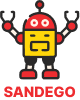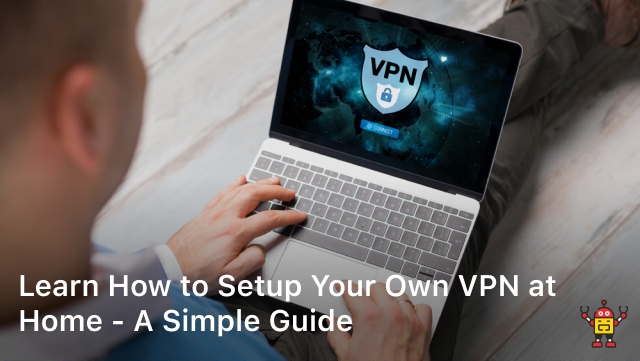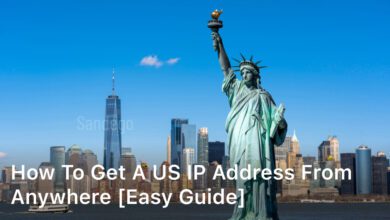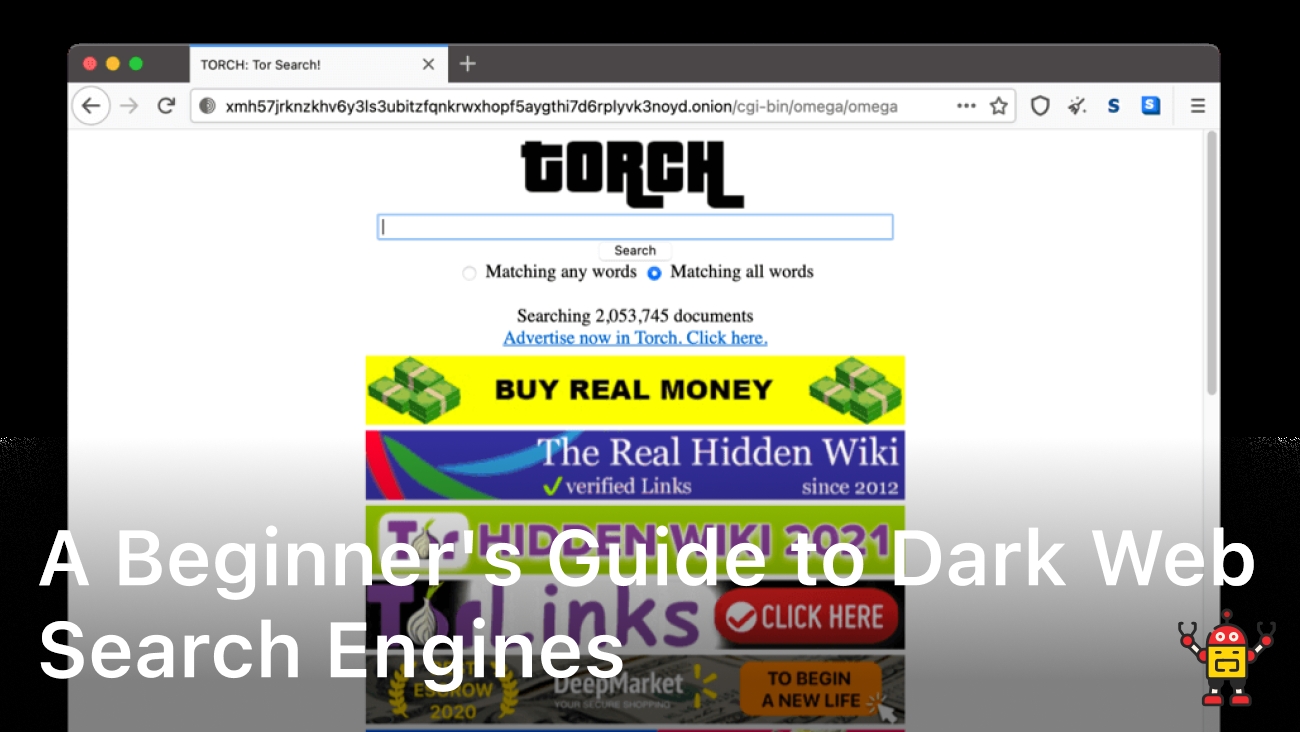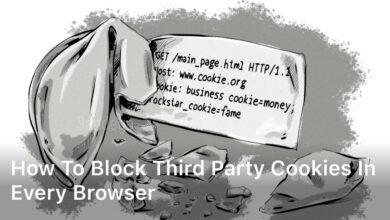Are you concerned about your online security and privacy?
Perhaps you want to access geo-restricted content or protect your sensitive data from hackers and other cyber threats.
Whatever your reasons may be, setting up your own VPN at home is a great solution that offers a wide range of benefits.
And the best part? You don’t need to be a tech expert to do it! In this guide, we will show you how to setup your own VPN at home, step-by-step.
Before we dive into the setup process, let’s first understand what a VPN is and the benefits it provides.
Essentially, a VPN (Virtual Private Network) is a secure and encrypted connection between your device and the internet.
By using a VPN, you can browse the web anonymously, protect your personal information, and avoid surveillance and censorship.
In addition, VPNs can help you bypass geographical restrictions, allowing you to access content that may not be available in your region.
Now that you know what a VPN is and why it’s important, let’s get started on setting up your own VPN at home.
Don’t worry, it’s easier than you think! In the following sections, we will cover everything you need to know, from choosing the right VPN service provider to configuring your client devices. So, let’s dive in and learn how to setup your own VPN at home!
Understanding VPNs and Their Benefits
A Virtual Private Network (VPN) is a network technology that allows users to create a secure and private connection to the internet.
VPNs encrypt all data traffic and route it through special servers located in different parts of the world, making it difficult for anyone to intercept or decode the data.
There are many benefits of using a VPN, including enhanced online security, privacy protection, and the ability to bypass geo-restrictions.
With a VPN, your online activity is shielded from government surveillance, internet service providers, hackers, and other prying eyes.
VPNs can also help you access content that is restricted in your country or region.
For example, if you’re traveling abroad and want to access your favorite streaming service, you can use a VPN to connect to a server located in your home country and enjoy uninterrupted access to your favorite shows.
The Benefits of VPNs
- Enhanced online security and privacy
- Bypass geo-restrictions and access restricted content
- Protection from government surveillance and internet service providers
- Ability to use public Wi-Fi networks safely
In summary, VPNs provide an added layer of security and privacy when browsing the internet.
They offer many advantages such as accessing geo-restricted content, protecting your personal information, and enabling you to use public Wi-Fi networks safely.
By understanding what VPNs are and how they work, you can make an informed decision about whether or not to set one up for yourself.
Choosing the Right VPN Service Provider
When it comes to selecting a VPN service provider, there are a few key factors to consider to ensure you get the best provider that meets your needs.
Server Locations
One important factor to consider when choosing a VPN service provider is the number of server locations they offer.
You’ll want to choose a provider that has servers in the location you intend to use your VPN from to ensure faster speeds and to bypass any geographical restrictions.
Connection Speed
Another critical factor to consider is connection speed.
A high-speed VPN connection is essential to ensure smooth browsing, streaming, and downloading.
Look for VPN service providers that offer fast speeds and have unlimited bandwidth to avoid any restrictions on your internet usage.
Encryption Protocols
A robust encryption protocol is necessary to ensure that your online activity remains private and secure.
Choose a VPN service provider that uses strong encryption protocols like OpenVPN, IKEv2, and L2TP/IPSec to protect your data.
Pricing Plans
Finally, it’s essential to consider pricing plans.
VPN service providers offer various pricing plans based on different features and subscription periods.
Choose a provider that offers the right combination of the features you need at an affordable price.
By carefully considering the factors listed above when choosing a VPN service provider, you’ll be able to ensure that you select a provider that meets your needs and offers reliable, secure, and fast VPN service.
Setting Up Your VPN Server at Home
Setting up your own VPN server at home can be a great way to enhance your online security and privacy.
In this section, we will guide you through the necessary steps to set up your own VPN server.
Hardware and Software Requirements
To set up your own VPN server, you will need a few pieces of hardware and software. Firstly, you will need a computer that will act as your VPN server.
This computer should have a reliable internet connection and should be running a server operating system such as Windows Server or Linux.
Additionally, you will need to install VPN server software on your computer.
Some popular options include OpenVPN, SoftEther VPN, and WireGuard.
These software options typically provide detailed instructions on how to set up your VPN server.
Necessary Configurations
Once you have installed the VPN server software on your computer, you will need to configure it properly.
This will involve setting up the server’s IP address, configuring network settings, and specifying the encryption protocol to use.
You will also need to create VPN user accounts and set up authentication methods, such as a username and password or a digital certificate.
These configurations will ensure that only authorized users can access your VPN server.
Step-by-Step Instructions
The exact steps to set up your VPN server will depend on the software you are using.
However, most VPN server software will provide detailed instructions on how to set up your server, including screenshots and step-by-step guides.
It is important to follow the instructions carefully and make sure that you have configured your server properly.
This will ensure that your VPN connection is secure and provides the desired level of privacy and security.
Configuring VPN Client Devices
Once you have set up your VPN server at home, the next step is to configure your client devices to connect to it.
Here, we will provide detailed instructions for configuring various devices to connect to your VPN.
Configuring Windows Devices
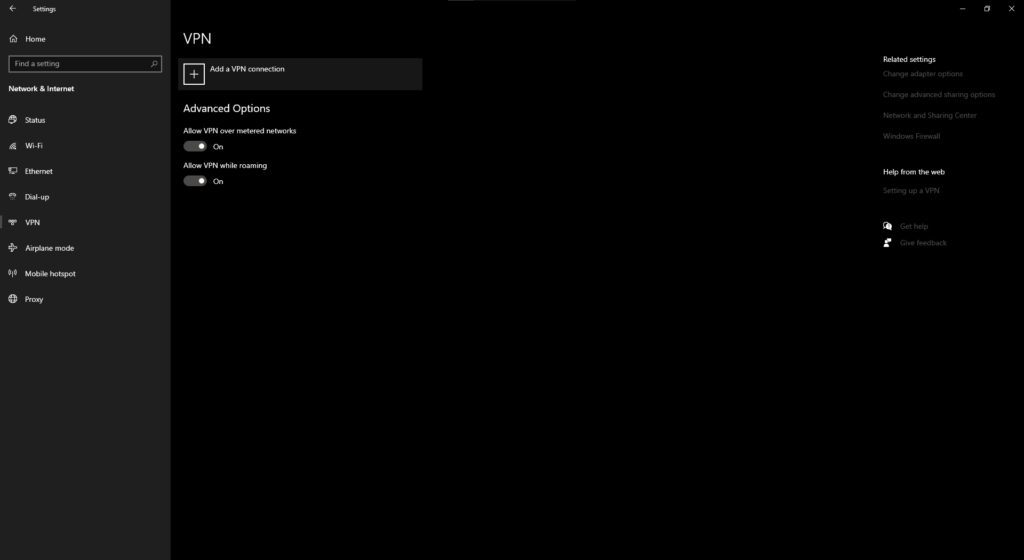
To configure a Windows device to connect to your VPN server, follow these steps:
- Open the Start menu and click on “Settings.”
- Select “Network & Internet.”
- Click on “VPN” and then select “Add a VPN connection.”
- Enter the necessary information, such as the VPN provider, connection name, server name or address, and VPN type.
- Click “Save” and then click on the newly created VPN connection to connect to your VPN server.
Configuring Mac Devices
To configure a Mac device to connect to your VPN server, follow these steps:
- Click on the Apple menu and select “System Preferences.”
- Click on “Network.”
- Click on the “+” button and select “VPN” from the interface menu.
- Choose a VPN type and enter the necessary information, such as the VPN server address and account name.
- Click “Authentication Settings” and enter your authentication information.
- Click “OK” and then click “Connect” to connect to your VPN server.
Configuring Android Devices
To configure an Android device to connect to your VPN server, follow these steps:
- Go to “Settings” and select “Network & internet.”
- Select “VPN” and then click on the “+” button to add a new VPN profile.
- Enter the necessary information, such as the VPN name, server name or address, and type of VPN.
- Click “Save” and then click on the newly created VPN profile to connect to your VPN server.
Configuring iOS Devices
To configure an iOS device to connect to your VPN server, follow these steps:
- Go to “Settings” and select “General.”
- Select “VPN” and then click on “Add VPN Configuration.”
- Enter the necessary information, such as the VPN type, server, account, and password.
- Click “Done” and then click on the newly created VPN configuration to connect to your VPN server.
By following these instructions, you can easily configure your client devices to connect to your VPN server at home.
Enjoy enhanced online security and privacy, and the ability to bypass geo-restrictions on any device!
Testing and Troubleshooting Your VPN Connection
Once you have set up your VPN server and configured your client devices, it is important to test your VPN connection to ensure that it is working properly.
Testing your VPN connection involves verifying that your devices can communicate with the VPN server and that your internet traffic is being routed through the VPN tunnel.
Testing your VPN Connection
To test your VPN connection, follow these steps:
- Connect your client device to the internet.
- Connect your client device to the VPN server by opening the VPN client software and entering the server’s IP address or hostname.
- Verify that your client device has been assigned an IP address by the VPN server. This can be done by checking the IP address of your device or by checking the VPN server logs.
- Try accessing a website or service that is geo-restricted or blocked in your location. If you are able to access the website or service, it means that your VPN connection is working properly and your internet traffic is being routed through the VPN tunnel.
It is important to conduct regular tests of your VPN connection to ensure that it is functioning correctly and that you are getting the full benefits of the VPN.
Troubleshooting Your VPN Connection
If you are experiencing issues with your VPN connection, there are several steps you can take to troubleshoot the problem:
- Check your network settings and make sure that your client device is connected to the internet.
- Check your VPN client software and make sure that you have entered the correct server information and login credentials.
- Check your VPN server logs to see if there are any error messages or connection issues.
- Try connecting to a different VPN server location to see if the issue is specific to the server you are currently using.
- Disable any antivirus or firewall software that may be blocking your VPN connection.
- If all else fails, contact your VPN service provider for further assistance.
By following these troubleshooting steps, you can identify and resolve any issues with your VPN connection and get back to enjoying a secure and private online experience.
Conclusion
Setting up your own VPN at home can seem daunting, but it’s a worthwhile investment in your online security and privacy.
By following the step-by-step guide outlined in this article, you can enjoy the benefits of a VPN without relying on third-party providers.
With a VPN, you can be confident that your internet activity is encrypted and protected from prying eyes.
And by choosing the right VPN service provider and configuring your VPN server and client devices correctly, you can enjoy fast, reliable, and secure internet access from anywhere in the world.
Take Control of Your Internet Experience
Whether you’re at home, at work, or on the go, a VPN can help you stay safe and secure online.
By taking the time to set up your own VPN, you can enjoy greater peace of mind and take control of your internet experience.
So why wait? Follow the steps in this guide and start enjoying the benefits of a personal VPN today!
FAQ
What is a VPN?
A VPN, or Virtual Private Network, is a technology that creates a secure and encrypted connection over a public network. It allows users to browse the internet anonymously and securely by routing their internet traffic through a remote server.
Why should I set up a VPN at home?
Setting up a VPN at home provides several benefits. It enhances your online security by encrypting your internet connection, protecting your data from potential hackers. It also allows you to browse the internet anonymously and bypass geographical restrictions on certain websites or streaming services.
How do I choose the right VPN service provider?
When choosing a VPN service provider, consider factors such as server locations, connection speed, encryption protocols, and pricing plans. Look for providers with a good reputation and positive user reviews. Some reliable VPN service providers include NordVPN, ExpressVPN, and CyberGhost.
How do I set up my own VPN server at home?
To set up your own VPN server at home, you will need a dedicated machine or a compatible router. You will also need to install VPN server software and configure it with the necessary settings, such as authentication protocols and firewall rules. Detailed step-by-step instructions can be found in our guide.
How do I configure my devices to connect to my VPN server?
Configuring your devices to connect to your VPN server involves installing the VPN client software or manually setting up the VPN connection. The process varies depending on the device and operating system you are using. Our guide provides detailed instructions for configuring various devices.
How can I test my VPN connection?
To test your VPN connection, you can use online tools or websites that check your IP address and location. These tools will show you if your VPN is successfully hiding your real IP address and replacing it with the IP address of the VPN server. Additionally, you can test the speed and reliability of your VPN connection by performing various internet activities, such as streaming videos or downloading files.
What should I do if I encounter issues with my VPN connection?
If you encounter issues with your VPN connection, you can try troubleshooting steps such as restarting your device, updating your VPN client software, or changing the VPN server location. If the problem persists, you can contact the customer support of your VPN service provider for assistance.