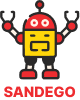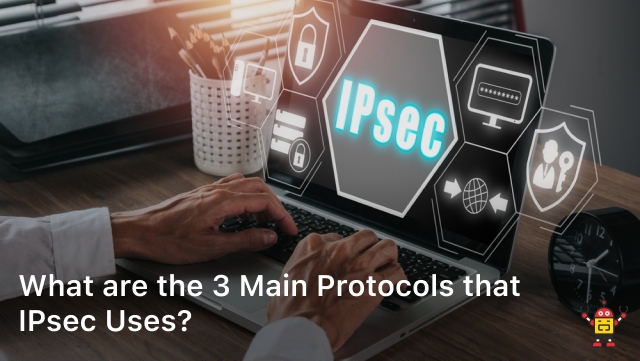As we venture deeper into the digital age, online safety is becoming a top priority for internet users worldwide. With cyber threats becoming more sophisticated and rampant, it’s more important than ever to understand the risks and implement strategies for secure browsing.
In this article, we will delve into essential tips and strategies for online safety, helping you stay protected while navigating the digital landscape. Our expert insights will provide you with valuable knowledge to enhance your secure browsing experience and browse with confidence.
Whether you’re new to the internet or an experienced user, these strategies for secure browsing will equip you with the tools and knowledge you need to protect yourself from online threats. So, let’s get started!
Understanding the Risks of Unsecure Browsing
At first glance, browsing the internet may appear harmless. However, unsecure browsing can expose you to a multitude of online threats and cyber attacks that compromise your data and privacy. In this section, we’ll explore the risks associated with unsecure browsing, helping you understand the importance of online safety.
| Risks of Unsecure Browsing | Online Threats | Cyber Attacks |
|---|---|---|
| Exposure of personal information | Malware infections | Phishing attacks |
| Identity theft | Man-in-the-middle attacks | DDoS attacks |
| Financial fraud | Drive-by downloads | SQL injections |
According to the Identity Theft Resource Center, the number of reported data breaches in the US reached a record high of 1,632 in 2021. These breaches compromised over 523 million personal records, highlighting the importance of secure browsing and data protection.
Online threats come in many forms, including phishing attacks, malware infections, and man-in-the-middle attacks. A successful phishing attack can trick you into divulging sensitive information, such as your login credentials, through a fake website or email. Malware infections can spread through malicious downloads or hidden within legitimate websites, while man-in-the-middle attacks intercept your internet traffic to steal data.
Cyber attacks such as DDoS attacks and SQL injections can cripple websites and expose sensitive data. Drive-by downloads can automatically download malware onto your computer simply by visiting a website, highlighting the importance of using secure browsing tools and extensions.
Understanding the risks of unsecure browsing is crucial in today’s digital landscape. In the next sections, we’ll cover essential tips and strategies for secure browsing to help you safeguard your data.
Implementing Strong Password Practices
Protecting your online accounts begins with implementing strong password practices. Creating unique and complex passwords can fortify your password security and make it more challenging for hackers to gain access to your accounts.
Here are some essential tips to follow when creating and managing your passwords:
| Tips | Explanation |
|---|---|
| Use a combination of uppercase and lowercase letters, numbers, and symbols | Creating complex passwords with a variety of characters can make it harder for hackers to guess your password. |
| Avoid using personal information in your passwords | Using personal information such as your name, birthdate, or address can make it easier for hackers to guess your password. |
| Use a different password for each account | Using the same password for multiple accounts can put your security at risk if one account is compromised. |
| Change your passwords regularly | Regularly changing your passwords can help prevent unauthorized access to your accounts. |
| Utilize multi-factor authentication | Multi-factor authentication provides an extra layer of security by requiring a second form of identification in addition to your password. |
Implementing these strong password practices can significantly enhance your password security and reduce your risk of a security breach. By staying vigilant and proactive in your password management, you can protect your online accounts and personal information.
Utilizing Secure Browsing Tools and Extensions
In today’s digital world, browsing the internet can be fraught with dangers. That’s why it’s crucial to arm yourself with secure browsing tools and extensions to enhance your online security. From ad-blockers to password managers, we’ve got you covered. Read on to discover how these tools can help protect you from malicious websites and ads.
Ad-Blockers
One of the most effective tools for secure browsing is an ad-blocker. By using an ad-blocker extension, you can completely eliminate annoying and potentially harmful ads from your browsing experience. Not only does this reduce the risk of accidentally clicking on a malicious ad, but it also speeds up your browsing experience by reducing the amount of clutter on the page.
When choosing an ad-blocker, make sure to select one that is reputable and frequently updated. Some popular options include AdBlock Plus and uBlock Origin.
Password Managers
Another essential tool for secure browsing is a password manager. Password managers allow you to create and store strong, unique passwords for each of your online accounts. Not only does this make it easier to remember your passwords, but it also reduces the risk of a hacker gaining access to all of your accounts if one password is compromised.
When choosing a password manager, look for one that incorporates multi-factor authentication and strong encryption to keep your passwords safe. Some popular options include LastPass and 1Password.
Browser Extensions
Browser extensions can also enhance your secure browsing experience. Some useful extensions include HTTPS Everywhere, which ensures that your connection to websites is encrypted, and Ghostery, which helps block website trackers.
When choosing extensions, make sure to only install ones from reputable sources, such as the Chrome Web Store or Firefox Add-ons.
By utilizing these secure browsing tools and extensions, you can significantly reduce your risk of falling victim to online threats. Browse the web with confidence, knowing that your online security is our top priority.
Safeguarding Personal Information Online
Protecting your personal information online is crucial in today’s digital age. With the increase in cyberattacks and data breaches, it’s essential to take measures to safeguard your data. In this section, we will explore effective strategies for ensuring data protection and online privacy.
Securing Your Social Media Profiles
Social media platforms are a goldmine for cybercriminals looking to steal personal information. It’s crucial to secure your social media accounts by enabling privacy settings and limiting who can view your posts and personal information. Avoid accepting friend requests from strangers, and be wary of suspicious messages or links.

Avoiding Phishing Scams
Phishing scams typically involve tricking users into providing personal information, such as passwords or credit card numbers, through fake emails or websites. To avoid falling victim to these scams, always verify the legitimacy of the sender or website before providing any personal information. Check for HTTPS in the website’s URL and look for the padlock symbol in your browser’s address bar.
Using Secure Online Payment Methods
| Payment Method | Advantages | Disadvantages |
|---|---|---|
| Debit/Credit Cards | Widely accepted Convenient Chargeback protection | Target for fraud High-interest rates Potential for overspending |
| PayPal | Secure payment processing Buyer and seller protection Accepted by many merchants | Higher transaction fees Requires an account |
| Mobile Wallets | Convenient Secure payment processing Rewards and discounts | Compatibility issues with older smartphones Security concerns Relatively new technology |
When making online payments, it’s essential to use secure payment methods to protect your financial information. Popular options include debit/credit cards, PayPal, and mobile wallets like Apple Pay or Google Pay. Each method has its advantages and disadvantages, so it’s crucial to choose the one that suits your needs best.
Encrypting Your Data
Encrypting your data is a simple yet effective way to enhance your online privacy. Encryption converts your data into a code that can only be deciphered by authorized parties, making it difficult for cybercriminals to access your personal information. Many websites and devices offer encryption options, so be sure to enable them for optimal protection.
By implementing these strategies, you can protect your personal information online and stay secure while browsing the web.
Understanding and Avoiding Common Online Scams
Online scams lurk around every corner of the internet. Cybercriminals employ various tactics to deceive users and steal their personal and financial information. Phishing attacks, identity theft, and financial fraud are just some of the dangers that come with unsecure browsing.
Phishing attacks are one of the most prevalent online scams. They typically involve fraudulent emails or websites that mimic legitimate ones, luring users into providing sensitive information such as usernames, passwords, or credit card details. These emails often use fear or urgency to prompt users to act quickly, leading them to click on links or open attachments that install malware or steal their information.
Identity theft is another common scam. Cybercriminals often use stolen personal information to create fake identities and commit fraudulent activities. This can lead to serious consequences, such as ruined credit scores or criminal charges.
To avoid falling victim to online scams, it’s essential to stay vigilant and informed. Be wary of emails or messages that seem suspicious or contain spelling or grammar errors. Don’t click on links or download attachments from unknown sources, and always verify the legitimacy of websites before entering any personal information.
If you suspect that you have been a victim of an online scam, it’s crucial to act quickly. Contact your financial institution and credit bureaus to protect your accounts and credit score. Additionally, consider reporting the incident to law enforcement agencies or organizations that deal with cybercrime.
Conclusion
By implementing the strategies and tips discussed in this article, we can master online safety and enjoy secure browsing. We now have a better understanding of the risks associated with unsecure browsing, and we know how to create and manage strong passwords as well as utilize secure browsing tools and extensions.
Safeguarding Personal Information Online
We have learned practical strategies to protect our personal information online. From securing our social media profiles to avoiding phishing scams, we can now take effective measures to safeguard our data.
Understanding and Avoiding Common Online Scams
We can now identify common online scams and phishing attacks to prevent falling victim to identity theft or financial fraud. We are armed with knowledge about the latest scamming techniques and how to avoid them.
Ultimately, by applying the tips and strategies we’ve discussed, we can browse with confidence in the digital world and protect ourselves from online threats. Let’s stay safe online!
FAQ
What are some strategies for secure browsing?
Some strategies for secure browsing include using strong passwords, enabling multi-factor authentication, keeping your software and browsers up to date, and using secure browsing tools and extensions.
What are the risks of unsecure browsing?
Unsecure browsing can expose you to various online threats such as malware, phishing attacks, identity theft, and unauthorized access to your personal information and accounts.
How can I create and manage strong passwords?
To create and manage strong passwords, use a combination of uppercase and lowercase letters, numbers, and special characters. Avoid using predictable patterns or easily guessable information. Additionally, consider using a password manager to securely store and generate unique passwords for each of your accounts.
What are some secure browsing tools and extensions?
Some secure browsing tools and extensions include ad-blockers, anti-tracking tools, VPNs (Virtual Private Networks), and browser security extensions. These tools can help protect you from malicious websites, intrusive ads, and online tracking.
How can I safeguard my personal information online?
To safeguard your personal information online, make sure to use strong passwords, enable privacy settings on social media platforms, avoid sharing sensitive information on public Wi-Fi networks, regularly update your software and devices, and be cautious of phishing scams and suspicious emails or messages.