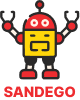Welcome to our in-depth comparison of Canva and Photoshop, two popular graphic design tools. If you’re a designer or someone looking to create stunning visuals, it’s essential to choose the right software for your needs. In this article, we’ll explore the advantages and disadvantages of Canva and Photoshop to help you determine which tool is the better choice for you.
Whether you’re a beginner or an experienced designer, understanding the features, ease of use, versatility, and pros and cons of these two software options will be crucial in making an informed decision. Let’s dive in and discover how Canva and Photoshop stack up against each other in various aspects of graphic design.
By comparing Canva and Photoshop, we will identify the unique strengths and weaknesses of both tools, enabling you to select the one that aligns best with your graphic design requirements. So, let’s get started and see how Canva fares against Photoshop in this comprehensive comparison.
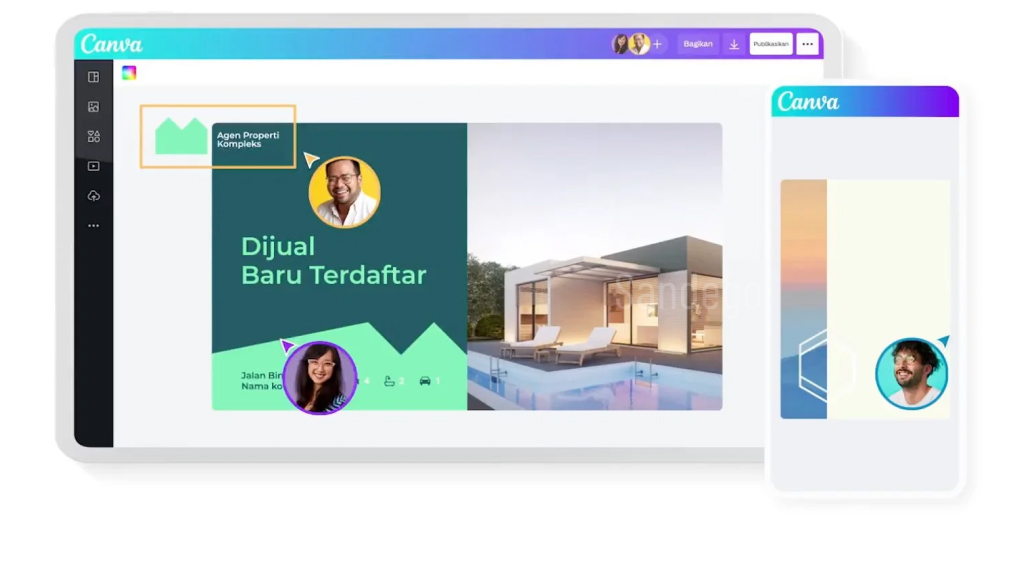
Features Comparison: Canva vs Photoshop
In this section, we will compare the features offered by Canva and Photoshop to understand the capabilities of each software. By highlighting the similarities and differences, we aim to provide a comprehensive overview for individuals looking to choose the right tool for their graphic design needs.
Canva Features
Canva is a popular online graphic design tool known for its simplicity and user-friendly interface. Here are some of its key features:
- User-friendly drag-and-drop interface
- Wide range of pre-designed templates
- Ability to customize colors, fonts, and layouts
- Extensive library of royalty-free images and graphics
- Collaboration tools for teams and multiple users
Photoshop Features
Photoshop is a robust software widely used by professionals in the design industry. Here are some of its standout features:
- Advanced image editing tools and effects
- Layer-based editing for precise control
- Ability to work with RAW files and create complex compositions
- Advanced retouching and image manipulation capabilities
- Support for creating and editing vector graphics
Comparison: Canva vs Photoshop
While both Canva and Photoshop offer powerful features, they cater to different skill levels and design needs. Canva is ideal for beginners or individuals looking to create social media graphics, presentations, and simple designs quickly and easily. On the other hand, Photoshop provides professionals with a wide range of tools and functionalities for more intricate and high-quality design projects.
To summarize the comparison:
| Features | Canva | Photoshop |
|---|---|---|
| User-Friendly Interface | ✓ | |
| Pre-Designed Templates | ✓ | |
| Advanced Image Editing | ✓ | |
| Customization Options | ✓ | |
| Vector Graphics Support | ✓ |
By considering your level of skill, project requirements, and desired outcomes, you can make an informed decision about whether Canva or Photoshop is the right tool for your graphic design needs.
Ease of Use: Canva vs Photoshop for Beginners
When it comes to graphic design software, ease of use is a crucial factor to consider, especially for beginners. Canva and Photoshop have their own unique learning curves and accessibility that cater to different user preferences. Let’s explore the user-friendliness of these two popular tools and help you choose the right software to kick-start your graphic design journey.
Canva for Beginners:
Canva is widely known for its user-friendly interface and intuitive drag-and-drop functionality. With its simplified design process, Canva enables beginners to create stunning graphics without a steep learning curve. The platform provides a wide range of pre-designed templates, stock photos, and elements that allow users to easily customize their designs. Canva also offers an extensive library of tutorials and resources to help beginners master various design techniques quickly.
Photoshop for Beginners:
Photoshop, on the other hand, is a more robust and powerful graphic design software that may have a steeper learning curve for beginners. While Photoshop offers immense creative possibilities, its comprehensive set of tools and features can be overwhelming for newcomers. However, Adobe provides extensive documentation and online tutorials to help beginners understand the software’s functionalities and learn the fundamentals of graphic design.
Ultimately, the choice between Canva and Photoshop for beginners depends on your specific needs and preferences. If you prioritize ease of use and quick design customization, Canva’s user-friendly interface and pre-designed templates make it a great choice. However, if you are looking for more advanced design capabilities and are willing to invest time in mastering a powerful software, Photoshop may be the better option for you.
Versatility for Graphic Design: Canva and Photoshop
When it comes to graphic design, both Canva and Photoshop offer a wide range of versatile features to meet your creative needs. Let’s explore the design options, templates, and customization capabilities offered by these popular graphic design tools.
Design Options
Canva and Photoshop provide a plethora of design options to help you bring your ideas to life. Canva offers a user-friendly drag-and-drop interface with a vast library of ready-made templates, images, fonts, and graphics. It’s perfect for creating social media posts, presentations, posters, and more. On the other hand, Photoshop empowers design professionals with extensive editing tools, advanced layering functionalities, and precise control over every aspect of their designs. From photo retouching to complex digital illustrations, Photoshop is a powerhouse for professional-grade graphic design.
Templates
Both Canva and Photoshop offer a rich collection of templates for various design projects. Canva’s template library covers a wide range of industries and design styles, making it easy for users to find inspiration and create eye-catching designs in minutes. Photoshop, on the other hand, provides a robust collection of templates that cater to more specific design needs, allowing professionals to start their projects with a solid foundation.
Customization Capabilities
While Canva simplifies the design process with its intuitive interface, it also allows for extensive customization. Users can easily modify templates, adjust colors, add text and graphics, and personalize their designs to suit their unique brand identity. Photoshop, known for its unparalleled versatility, offers limitless customization possibilities. Designers can manipulate every aspect of their designs, from individual pixels to complex layer effects, allowing for ultimate creative control.
Ultimately, the choice between Canva and Photoshop depends on the complexity and specific requirements of your design projects. Canva is an excellent solution for beginners and those looking for quick and easy graphic design options, while Photoshop caters to professionals who require advanced editing capabilities and total creative freedom.
Pros of Using Canva and Photoshop
When it comes to graphic design, both Canva and Photoshop offer unique advantages that cater to different user preferences and project requirements. Let’s explore the pros of using each software individually:
Canva:
1. User-Friendly Interface: Canva’s intuitive interface makes it easy for beginners to create professional-looking designs without prior design experience. With its drag-and-drop functionality and pre-designed templates, you can quickly bring your ideas to life.
2. Wide Range of Templates: Canva provides a vast library of templates for various design categories, including social media posts, presentations, flyers, and more. These ready-made templates save time and effort, allowing you to focus on customizing the design to suit your brand.
3. Collaboration Features: Canva enables seamless collaboration among team members. You can invite others to edit and provide feedback on your designs, making it an ideal choice for collaborative projects.
Photoshop:
1. Advanced Editing Capabilities: Photoshop is known for its robust editing features, giving designers unparalleled control over their designs. From photo retouching to advanced composition techniques, Photoshop offers endless possibilities for creative expression.
2. High-Quality Output: Photoshop’s ability to work with high-resolution images ensures that your designs are sharp, crisp, and visually stunning. This makes it ideal for print designs, such as brochures, posters, and business cards.
3. Customization Flexibility: With Photoshop, you have complete control over every element in your design. From adjusting colors to manipulating shapes and text, you can achieve precise customization and create unique designs that truly reflect your vision.
Overall, Canva and Photoshop provide distinct advantages that cater to different design needs. While Canva offers ease of use and a wide range of templates, Photoshop provides advanced editing capabilities and customization flexibility. Consider your specific project requirements and your level of design expertise to determine which software suits you best.
Cons of Using Canva and Photoshop
While both Canva and Photoshop offer robust features and capabilities, they also come with their fair share of limitations. Understanding the cons of using these graphic design tools is crucial to making an informed decision about which software suits your needs best. Let’s take a closer look at the drawbacks of Canva and Photoshop:
Canva Cons:
- Limited customization options: Canva’s templates and pre-designed elements can be restrictive when it comes to extensive customization or creating highly unique designs.
- Lack of advanced editing tools: Canva’s editing capabilities might fall short for professional graphic designers who require advanced features like layer management, non-destructive editing, and advanced masking techniques.
- Offline accessibility: Canva is primarily a web-based platform, which means that a stable internet connection is necessary for uninterrupted access and usage. Offline editing may not be possible.
Photoshop Cons:
- Steep learning curve: Photoshop’s extensive feature set and complex interface can be overwhelming for beginners, requiring significant time and effort to master.
- Expensive subscription: The Adobe Creative Cloud subscription required to access Photoshop can be costly, especially for individuals or small businesses with budget constraints.
- Hardware requirements: Photoshop’s resource-intensive nature demands high-performance hardware, making it less accessible to users with older computers or limited system specifications.
Despite these drawbacks, both Canva and Photoshop remain popular choices in the graphic design industry. The key is to consider your specific needs, skill level, and budget to determine which tool will best address your requirements.
Conclusion
After carefully comparing Canva and Photoshop, it is clear that both tools have their strengths and weaknesses. Canva is a user-friendly graphic design platform that offers a wide range of pre-designed templates, making it ideal for beginners and those who want to create visually appealing designs quickly. On the other hand, Photoshop is a professional-grade software that provides advanced editing capabilities and unlimited customization options for more complex graphic design projects.
When it comes to the question of which tool is better, it ultimately depends on your specific needs and skillset. If you are a beginner or need to create designs quickly without much technical knowledge, Canva may be the better choice. It provides a user-friendly interface and a vast library of templates and resources to get you started.
However, if you are a professional graphic designer or require advanced editing features and more customization control, then Photoshop is the go-to tool. Its robust capabilities and extensive range of tools and filters give you unparalleled freedom and precision in your designs.
In conclusion, both Canva and Photoshop have their merits and target different types of users. Canva shines in its simplicity and accessibility, while Photoshop excels in its sheer power and flexibility. Ultimately, the decision between these two tools boils down to your level of expertise, design requirements, and personal preferences.
FAQ
Is Canva better than Photoshop?
Comparing Canva and Photoshop is subjective, as they serve different purposes. Canva is a user-friendly online tool that offers a wide range of templates and pre-designed elements, making it ideal for beginners and non-designers. On the other hand, Photoshop is a powerful professional software that provides extensive customization options and advanced features for graphic design and photo editing. The choice between Canva and Photoshop depends on your specific needs and level of expertise.
What are the differences between Canva and Photoshop?
Canva and Photoshop differ in terms of their features and capabilities. Canva focuses on ease of use and offers a collection of templates, drag-and-drop functionality, and basic design tools. Meanwhile, Photoshop is a versatile software that allows for in-depth photo editing, advanced design techniques, and extensive customization. Canva is suitable for simple graphic design projects, while Photoshop offers more control and flexibility for professional designers.
Which software is more suitable for beginners: Canva or Photoshop?
Canva is generally considered more beginner-friendly than Photoshop. Canva provides an intuitive interface, ready-made templates, and a simplified design process, making it accessible to users with limited design skills. Photoshop, on the other hand, has a steeper learning curve and requires some knowledge of design principles and techniques. If you are a beginner looking for an easy-to-use tool, Canva would be a suitable choice.
Can Canva and Photoshop be used for graphic design?
Both Canva and Photoshop can be used for graphic design, but they serve different purposes. Canva is primarily designed for quick and simple graphic design projects such as social media posts, presentations, and ads. It offers a wide array of ready-made templates and user-friendly tools. Photoshop, on the other hand, is a professional-grade software that provides advanced design capabilities, photo editing features, and extensive customization options. It is commonly used for creating complex designs, retouching images, and working with multiple layers.
What are the pros of using Canva and Photoshop?
Using Canva has several advantages. It is easy to learn and use, offers a wide range of templates and design elements, and allows for quick creation of professional-looking designs. Canva also provides collaboration features, making it suitable for team projects. On the other hand, Photoshop’s pros include its powerful editing and design capabilities, extensive customization options, and compatibility with other Adobe Creative Suite software. Photoshop is widely used in the design industry and offers professional-grade tools for creative professionals.
What are the cons of using Canva and Photoshop?
Canva has some limitations, such as restricted customization options, limited control over design elements, and dependence on an internet connection. It may also lack some advanced features that Photoshop provides. On the other hand, Photoshop’s cons include its steep learning curve, higher cost compared to Canva (as it requires a subscription or purchase), and the need for a more powerful computer to run the software smoothly. Photoshop’s complexity may also be overwhelming for beginners or those with limited design experience.