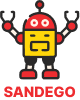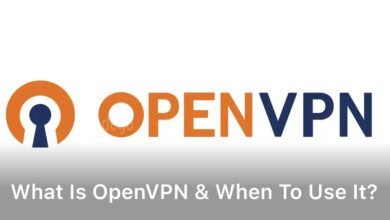Welcome to our article on YouTube Restricted Mode! In this section, we will dive into the features and benefits of this important YouTube feature. Whether you’re a parent, educator, or simply concerned about online safety, understanding YouTube Restricted Mode is crucial.
YouTube Restricted Mode provides a way to filter out potentially mature or inappropriate content, making it an ideal tool to ensure a safer viewing experience. By enabling Restricted Mode, you can feel confident that YouTube is taking steps to protect viewers, particularly young and vulnerable ones.
So, let’s explore what exactly YouTube Restricted Mode is, how it works, and why it’s an essential tool in enhancing online safety for all users.
Understanding YouTube Restricted Mode

Welcome to Section 2 of our article, where we will delve into the inner workings of YouTube Restricted Mode. In this section, we aim to provide you with a comprehensive understanding of how this feature operates, the safety features it encompasses, and the parental control options it offers.
YouTube Restricted Mode is a powerful tool that allows viewers to create a safer environment while browsing videos on the platform. It works by filtering out content that may be deemed mature or inappropriate, providing users with a more family-friendly experience.
Content Filtering for Enhanced Safety
One of the key components of YouTube Restricted Mode is its content filtering capabilities. The system utilizes a combination of automated technology, user feedback, and community flagging to identify potentially sensitive or explicit content. This helps ensure that users, especially younger ones, are not exposed to inappropriate material.
The content filtering process takes many factors into account, such as keywords, descriptions, community guidelines violations, and other contextual signals. By analyzing these aspects, YouTube is able to identify and restrict access to content that may not be suitable for all viewers.
Parental Controls Options
YouTube Restricted Mode also provides parents and guardians with a range of options to customize and further enhance safety measures. Parents can enable Restricted Mode on their child’s account, helping to maintain a secure viewing environment.
Additionally, YouTube offers various parental control settings, allowing adults to fine-tune the viewing experience. These settings include limiting video access, managing watch history, and even setting time limits for video consumption. By leveraging these tools, parents can have increased control over what their children can access on the platform.
By promoting safer content consumption practices, YouTube Restricted Mode plays a crucial role in protecting users, particularly minors, and fostering a more secure online environment.
Enabling and Customizing Restricted Mode
YouTube Restricted Mode provides users with the ability to customize their viewing experience by adjusting the settings according to their preferences. By enabling and customizing Restricted Mode, you can ensure a safe and appropriate environment for yourself or your loved ones. Follow these simple steps to get started:
- Access your YouTube account settings by clicking on your profile picture in the top right corner of the screen.
- From the dropdown menu, select “Settings”.
- In the left sidebar, click on “Restricted Mode”.
- You will see an option to toggle Restricted Mode on or off. Slide the button to enable it.
- If you want to further customize the settings, click on “Settings” under the Restricted Mode toggle.
Customizing Restricted Mode
Once you have enabled Restricted Mode, you can fine-tune it to cater to specific preferences:
- Lock Restricted Mode: This option allows you to password protect the Restricted Mode setting to prevent others from disabling it without your permission.
- Strict Filtering: With strict filtering, YouTube will apply the most comprehensive and rigorous content filtering, ensuring that only the most appropriate and family-friendly content is accessible.
- Customized Filtering: You can also choose to manually add or remove specific videos, channels, or categories from the Restricted Mode filter list. This allows you to personalize your viewing experience more precisely.
By following these steps and customizing the Restricted Mode settings, you can enjoy a safer and more tailored browsing experience on YouTube. Take control of the content you and your family are exposed to, creating a more secure and enjoyable platform for everyone.
Benefits of YouTube Restricted Mode
YouTube Restricted Mode offers several benefits to users, providing enhanced safety and peace of mind when browsing the platform. By implementing content filtering, YouTube ensures that viewers are protected from potentially mature or inappropriate content, making it a valuable tool for parents and individuals who want greater control over their viewing experience.
Here are some key benefits of using YouTube Restricted Mode:
- Enhanced Safety: By enabling Restricted Mode, users can enjoy a safer browsing experience, especially for younger viewers. It filters out content that may contain mature themes or explicit material, reducing the chance of accidental exposure and promoting a more family-friendly environment.
- Parental Control: With YouTube Restricted Mode, parents can have more control over the content their children can access. By customizing the settings, parents can restrict access to certain types of content or block specific channels, ensuring that their children only view age-appropriate videos.
- Peace of Mind: Restricted Mode provides peace of mind for individuals who may be concerned about exposure to sensitive or violent content. By filtering out potentially harmful videos, it allows users to enjoy their favorite content without worrying about stumbling upon inappropriate material.
- Educational and Positive Content: YouTube Restricted Mode helps promote educational and positive content by filtering out videos with potentially harmful or misleading information. This allows users to focus on educational resources, tutorials, and uplifting content that aligns with their interests and values.
By leveraging the benefits of YouTube Restricted Mode, users can create a safer and more tailored viewing experience that aligns with their preferences and values.
Conclusion
In conclusion, YouTube Restricted Mode is a valuable feature that enhances the safety and protection of the platform. By filtering out potentially mature or inappropriate content, it creates a more secure and child-friendly viewing experience for users. Whether you’re a parent or an individual concerned about online safety, enabling and customizing Restricted Mode settings is a simple yet effective way to create a safer online environment.
With YouTube Restricted Mode, you have the ability to control the type of content you or your family members can access. It helps to safeguard against exposure to material that may not be suitable for certain age groups or personal preferences. By leveraging content filtering and safety features, YouTube Restricted Mode ensures that you can enjoy the platform without worrying about stumbling upon content that is potentially harmful or offensive.
So, take advantage of this powerful tool to create a safe space for yourself or your loved ones while browsing YouTube. Enable Restricted Mode and customize the settings based on your specific requirements. With YouTube Restricted Mode, you can have peace of mind knowing that you can enjoy a more secure and appropriate viewing experience.
FAQ
What is YouTube Restricted Mode?
YouTube Restricted Mode is a feature that allows users to filter out potentially mature or inappropriate content from their YouTube experience. It is designed to provide a safer viewing environment for users, especially children and teenagers.
How does YouTube Restricted Mode work?
YouTube Restricted Mode uses a combination of automated systems, user flagging, and community feedback to identify and filter out content that may not be suitable for all audiences. It hides videos that have been flagged as potentially sensitive or mature, ensuring that they are not shown when Restricted Mode is enabled.
What are the benefits of YouTube Restricted Mode?
The benefits of YouTube Restricted Mode are twofold. First, it helps protect viewers, particularly young ones, from stumbling upon content that may not be age-appropriate. Second, it allows parents and guardians to have more control over the type of content their children can access on YouTube.
How can I enable and customize Restricted Mode on YouTube?
To enable Restricted Mode on YouTube, scroll to the bottom of any YouTube page and click on the “Restricted Mode” option. You can then toggle the switch to turn it on or off. If you want to further customize your Restricted Mode settings, you can click on the lock icon and enter your password to access additional options.
Are there any other safety features or parental controls available on YouTube?
Yes, in addition to Restricted Mode, YouTube offers various safety features and parental controls. These include the ability to block specific videos or channels, set viewing time limits, and specify age restrictions for content. YouTube also provides resources and guidelines for parents to help them navigate their child’s online experience.