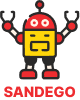Sandego.net- Welcome to our comprehensive guide on online security. In today’s digital age, it’s essential to stay vigilant against potential online threats.
Cybercriminals can attack anyone at any time, which is why we have compiled 8 proven strategies to help safeguard your digital life and ensure your privacy in the online world.
Online security threats are rampant, and they can take many forms. From phishing attacks to malware, there are numerous ways that hackers can infiltrate your system.
But with the right measures in place, you can reduce the risks and protect your sensitive information.
Read on to discover the 8 proven ways to increase your online security, minimize threats, and ensure a safer experience in the digital realm.
Table of Contents
ToggleKeep Your Online Security Up to Date
Regularly updating your software is one of the most critical steps you can take to ensure online security. Cybercriminals often exploit vulnerabilities and exploits that haven’t been patched by the software developers. By keeping your software up to date, you can prevent such attacks and protect yourself from online security threats.
Operating Systems
Operating systems are the core software on any computer or mobile device. Software developers regularly release security updates to address known vulnerabilities and bugs in their operating systems.
To keep your operating system up to date, ensure that you have automatic updates enabled, so you don’t miss any security patches.
Web Browsers
Web browsers are one of the most commonly used software applications and are frequently targeted by cybercriminals to launch attacks. By keeping your web browser up to date, you can protect yourself from malicious activities such as “drive-by downloads” where malware installs automatically on your device without your knowledge or consent.
Most modern web browsers have built-in automatic updates, which is the easiest and most effective way to ensure your browser gets updated. However, if automatic updates are not enabled, you can check your browser’s settings to see if any updates are available.
Antivirus Programs
Antivirus software is designed to protect your device from malware and other online security threats. Most antivirus software providers release regular updates to ensure their software is up to date with the latest threats.
Ensure that your antivirus software’s automatic update feature is turned on so that you receive the latest security updates automatically. In addition, run a full system scan at least once a week to detect any existing malware or vulnerabilities on your device.
By keeping your software up to date, you can significantly reduce the chances of falling victim to online security threats and malicious activities.
Use Strong and Unique Passwords
Creating strong and unique passwords is a crucial step in enhancing your online security. A strong password consists of a combination of upper and lowercase letters, numbers, and symbols. It should be at least 12 characters long and not contain personal information, such as your name or birthdate.
Using the same password for multiple accounts is a significant risk. If a hacker gains access to one of your accounts, they could easily access your other accounts using the same password. To ensure the protection of your online accounts, we recommend using a unique password for each account.
Remembering numerous strong, unique passwords can be challenging. We suggest using a password manager that can generate strong passwords for you and store them securely. This way, you only need to remember one master password to access all your accounts.
Finally, avoid sharing your passwords with anyone, even family and friends. Keep them private and change them regularly, especially if you suspect a breach in security.
Enable Two-Factor Authentication (2FA)
Two-Factor Authentication (2FA) is an extra layer of security that requires a second form of verification, in addition to your password, to access your account. This method of authentication can significantly reduce the risk of unauthorized access and protect your online security.
How Does 2FA Work?
When you enable 2FA for an account, you will be required to provide a second authentication factor, such as a code sent to your mobile device, in addition to your password. This means that even if someone has your password, they still won’t be able to access your account without the second authentication factor.
Why Is 2FA Important for Online Security?
Enabling 2FA is an effective way to prevent unauthorized access and protect your sensitive information online. Even if an attacker manages to obtain your password, they will not be able to access your account without the second authentication factor.
2FA is particularly important for accounts that contain sensitive information, such as online banking, email, and social media. By enabling 2FA for these accounts, you can add an extra layer of protection to keep your data safe.
How to Enable 2FA
Enabling 2FA is quick and easy. Most online services, including social media and email providers, offer 2FA as an option. To enable 2FA:
- Go to your account settings
- Look for the option to enable 2FA
- Follow the instructions to set up 2FA
- Keep your backup codes safe in case you lose access to your second authentication factor
Once you’ve set up 2FA, you will be prompted to provide the second authentication factor each time you log in. This ensures that your account stays secure even if your password is compromised.
Be Cautious of Phishing Attacks

Phishing attacks are a common technique used by cybercriminals to trick users into revealing sensitive information. These attacks often come in the form of emails, text messages, or social media messages that appear to be from a trusted source, such as a bank or online retailer.
Read More : Unmasking Cybercrime: What is a Phishing Attack?
To avoid falling victim to phishing scams, it is important to be cautious when you receive any unsolicited messages asking for personal information. Always verify the legitimacy of the source before providing any sensitive data. Look for inconsistencies in the message, such as spelling or grammar errors, or suspicious links that appear to be legitimate websites.
One effective way to protect yourself from phishing attacks is to install an anti-phishing toolbar or browser extension that can detect and block suspicious websites. Additionally, you can enable two-factor authentication on your accounts to add an extra layer of security and prevent unauthorized access.
By staying vigilant and following best practices, you can significantly reduce your risk of falling victim to phishing attacks and protect your online security.
Conclusion
When it comes to online security, there’s no perfect solution that can guarantee protection against all possible threats. However, by following the 8 proven strategies we’ve covered in this article, you can significantly reduce your risk of falling prey to cybercriminals.
It’s important to stay informed about the latest security threats and to take proactive measures to safeguard your digital life. By keeping your software up to date, using strong and unique passwords, enabling 2FA, and being cautious of phishing attacks, you can make it much harder for hackers to access your sensitive information.
Remember, the key to effective online security is to be vigilant and proactive. Stay informed, implement best practices, and take action to protect yourself from online security threats.
At the end of the day, we all have a responsibility to ensure the safety and security of our online identities. By taking the necessary steps to protect ourselves, we can create a safer and more secure online world for everyone.
FAQ
Why is keeping your software up to date important for online security?
Keeping your software up to date is important for online security because it ensures that you have the latest security patches and fixes. Cybercriminals often target vulnerabilities in outdated software, so by staying up to date, you can protect yourself from potential exploits.
How can I create strong and unique passwords?
To create strong and unique passwords, make sure to use a combination of upper and lowercase letters, numbers, and special characters. Avoid using easily guessable information such as birthdays or names. Additionally, using a different password for each of your online accounts is crucial to prevent a domino effect if one account gets compromised.
What is Two-Factor Authentication (2FA) and why is it important?
Two-Factor Authentication (2FA) adds an extra layer of security by requiring a second form of verification, usually a code sent to your mobile device, in addition to your password. This helps protect against unauthorized access even if your password is compromised. It is important because it significantly reduces the risk of someone gaining access to your accounts.
How can I identify and avoid phishing attacks?
To identify and avoid phishing attacks, be cautious of suspicious emails or messages asking for personal or sensitive information. Look out for misspellings, grammatical errors, and generic greetings. Avoid clicking on links in unsolicited emails and always double-check the URL before entering any login credentials. When in doubt, contact the organization directly to verify the legitimacy of the communication.