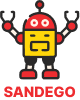How To Play Garena Free Fire On Different Servers
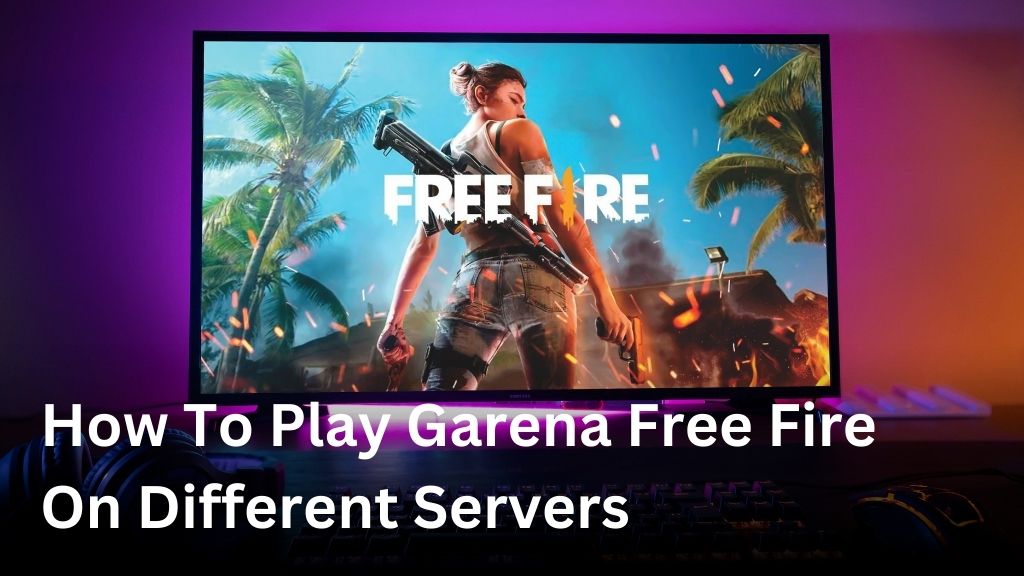
Are you ready to take your Garena Free Fire gaming experience to the next level? Playing on different servers can unlock a world of opportunities, allowing you to explore unique gameplay styles and connect with players from around the globe. In this guide, we will show you how to play Garena Free Fire on different servers, including the locations of these servers and the steps to access international servers. Let’s dive in and discover the thrilling world of Free Fire on different servers!
Finding Garena Free Fire Server Locations
In order to fully enjoy the diverse gameplay and connect with players from around the world in Garena Free Fire, it is essential to locate different server options within the game. Changing server settings can pave the way for an enhanced gaming experience. Here is a step-by-step guide to help you navigate the server options:
- Launch Garena Free Fire and go to the main menu.
- Click on the “Settings” option, which is represented by a gear icon.
- Within the settings menu, locate the “Server” tab.
- Click on the “Server” tab to access the server options.
- Here, you will find a list of available server locations for Garena Free Fire.
- Choose a server location that you are interested in exploring.
- Save the changes and exit the settings menu.
By following these simple steps, you will be able to easily locate the different server options in Garena Free Fire and switch to a server location of your choice. Take advantage of this feature to immerse yourself in unique gameplay styles and interact with players from all over the world.
Switching Servers in Garena Free Fire

Switching servers in Garena Free Fire is a valuable technique that allows players to explore new gaming experiences and connect with a global player base. By playing Free Fire on multiple servers, you can enjoy diverse gameplay styles, competitive challenges, and engage with players from different regions.
Tips for Playing Free Fire on Multiple Servers:
- Understand the Server Locations: Familiarize yourself with the available server locations in Garena Free Fire. Each server represents a specific region, bringing its own unique gameplay dynamics and player community.
- Flexibility in Server Selection: Garena Free Fire offers the flexibility to switch servers easily. Take advantage of this feature to explore different servers, try out various game modes, and adapt to diverse player strategies.
- Consider Server Popularity: Choose servers with a high player population to ensure an active and engaging gaming experience. Joining servers with a substantial number of players increases the chances of finding matches quickly and competing against skilled opponents.
- Manage Ping and Latency: Pay attention to the server’s ping and latency. Lower ping values result in smoother gameplay, reduced lag, and better responsiveness. Select servers with low latency for optimal gaming performance.
- Explore Different Regions: Switching to international servers offers the opportunity to connect with players from different countries and experience their unique playstyles. Embrace the challenge of competing against diverse strategies and sharpen your skills.
- Consider Time Zones: When playing on international servers, be mindful of the time zone differences. Adjust your gaming schedule or explore peak hours to ensure an active player base and minimize wait times for matches.
By following these tips, you can make the most of Garena Free Fire’s server selection feature and enhance your gaming experience. Switch servers, explore new regions, and embrace the global community in your quest for victory!
Playing Free Fire on International Servers
Are you ready to take your Garena Free Fire experience to a whole new level? Playing on international servers opens up a world of excitement and challenges. In this section, we will explore the advantages of playing Free Fire on international servers and provide you with guidance on how to change your server region within the game.
Advantages of Playing on International Servers
- Global Gameplay: Playing on international servers allows you to connect with players from around the world. Experience diverse gaming styles, learn new strategies, and form alliances with international teammates.
- Competition and Challenge: International servers introduce you to a highly competitive player base. Test your skills against top players from different regions and improve your gameplay.
- Latency Improvement: If you reside in a region with slower game servers, switching to international servers may help reduce latency issues, resulting in smoother gameplay.
Changing Your Server Region
Changing your server region in Garena Free Fire is a simple process:
- Launch the game and navigate to the settings menu.
- Look for the server options or server region settings.
- Choose the desired region you want to play on, such as North America, Europe, or Asia.
- Confirm the changes and restart the game for the new server settings to take effect.
By following these steps, you can easily change your server region in Garena Free Fire and immerse yourself in the thrilling world of international gameplay.
Enhancing Your Gaming Experience Worldwide
Playing Garena Free Fire on different servers opens up a world of exciting opportunities to enhance your gaming experience. By exploring new server locations, you can immerse yourself in diverse gameplay styles, face new competitive challenges, and connect with players from all around the globe.
Benefits of Exploring New Server Locations:
- Diverse Gameplay Styles: Each server location has its unique gaming culture, strategies, and player preferences. By switching servers, you can experience different gameplay styles and broaden your gaming skills.
- Competitive Challenges: Playing on different servers exposes you to a wider range of skilled players. By confronting new opponents, you can test your abilities and improve your gameplay strategies.
- Global Connections: Garena Free Fire offers a vast community of players worldwide. By playing on different servers, you can make connections, forge friendships, and engage in cross-cultural interactions with players from different countries.
Whether you prefer intense battles, tactical gameplay, or cooperative strategies, playing on different servers in Garena Free Fire allows you to discover new experiences and unlock the true potential of this thrilling game.
Now that you understand the benefits, let’s move on to the strategies for server selection. In the next section, we will provide you with valuable tips to help you choose the most suitable server, ensuring an optimized and enjoyable gaming adventure.
Strategies for Server Selection in Garena Free Fire
If you want to enhance your gaming experience in Garena Free Fire, selecting the ideal server is crucial. To help you make the right choice, we have compiled some effective strategies and tips for server selection:
- Consider the server’s location: When choosing a server, take into account the geographical location. Different server locations offer unique gameplay experiences and may have varying player populations.
- Assess your ping: A low ping is essential for a smooth and lag-free gaming experience. Test and compare the ping values of different servers to identify the ones with the best latency.
- Player population: Playing on servers with a higher player population can result in more competitive matches. However, crowded servers may also lead to longer matchmaking times.
- Game mode preferences: Some servers might be more popular for specific game modes or event play. Determine the game modes you enjoy the most and choose servers that offer a thriving community in those areas.
- Explore international servers: Playing on international servers allows you to connect with players from around the world, broadening your gaming experience. Experiment with different regions to encounter diverse gameplay styles and challenges.
By considering factors such as ping, player population, and game mode preferences, you can optimize your server selection in Garena Free Fire. Remember, the right server can elevate your gaming experience and provide exciting opportunities to connect with gamers globally.
Conclusion
In conclusion, this guide has provided you with the necessary knowledge and strategies to play Garena Free Fire on different servers. By exploring various server locations, you can enjoy a diverse gaming experience and connect with players worldwide.
When selecting servers for the best gameplay, it’s important to consider factors like latency and game modes. Choosing a server with low ping and the right game mode for your preferences can greatly enhance your overall gaming experience.
So, what are you waiting for? Start your global gaming adventure now and immerse yourself in the exciting world of Garena Free Fire across different servers. Join the vibrant community, compete in international challenges, and discover new tactics as you meet players from all around the globe. Embrace the thrill of playing on different servers and take your gameplay to new heights!
FAQ
How can I play Garena Free Fire on different servers?
To play Garena Free Fire on different servers, follow these steps: 1. Launch the game on your device. 2. Tap on your profile icon located on the top-left corner of the main screen. 3. Click on the “Settings” option. 4. Select the “Server” tab. 5. Choose the server location you want to play on from the available options. 6. Press the “Confirm” button to switch to the selected server. Now, you can enjoy playing Garena Free Fire on a different server and explore new challenges!
Where can I find the Garena Free Fire server locations?
You can find the Garena Free Fire server locations by following these steps: 1. Open the Garena Free Fire game. 2. Tap on your profile icon located on the top-left corner of the main screen. 3. Go to the “Settings” section. 4. Select the “Server” tab. Here, you will see a list of available server locations. Choose the server that suits your preferences and gameplay style.
How can I switch servers in Garena Free Fire?
To switch servers in Garena Free Fire, follow these instructions: 1. Open the game on your device. 2. Tap on your profile icon located on the top-left corner of the main screen. 3. Access the “Settings” option. 4. Go to the “Server” tab. 5. Select the desired server location from the available options. 6. Confirm your selection by clicking the “Confirm” button. By following these steps, you can easily switch servers and explore different gaming environments in Garena Free Fire.
Is it possible to play Garena Free Fire on international servers?
Yes, you can play Garena Free Fire on international servers. Here’s how to change your server region in the game: 1. Launch Garena Free Fire on your device. 2. Tap on your profile icon located on the top-left corner of the main screen. 3. Navigate to the “Settings” section. 4. Go to the “Server” tab. 5. Choose a server location from a different region. 6. Press the “Confirm” button to switch to the selected international server. Now, you can enjoy playing Garena Free Fire on international servers and connect with players from around the world.
How can playing Garena Free Fire on different servers enhance my gaming experience?
Playing Garena Free Fire on different servers offers several benefits, including: 1. Diverse Gameplay Styles: Each server location may have its own distinct playstyle, allowing you to experience different strategies and gameplay approaches. 2. Competitive Challenges: Playing on different servers exposes you to a wider range of skilled players, providing more challenging matches and opportunities for improvement. 3. Worldwide Player Connections: By switching servers, you can connect with players from different countries, fostering a global gaming community and enabling cultural exchange. Exploring different server locations in Garena Free Fire can make your gaming experience more exciting and engaging.
What strategies should I follow when selecting a server in Garena Free Fire?
To select the ideal server in Garena Free Fire, consider the following strategies: 1. Ping: Choose a server with lower ping to ensure smoother gameplay with minimal lag. 2. Player Population: Opt for servers with higher player populations for shorter matchmaking times and more active gameplay. 3. Game Mode Preferences: Select servers that offer your preferred game modes to enjoy the type of gameplay you enjoy the most. By considering these factors, you can have an optimized gaming experience in Garena Free Fire.