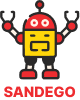How to Access Menu in Genshin Impact PC: A Comprehensive Guide
Discover how to access menu in Genshin Impact PC effortlessly. Learn tips, tricks, and FAQs to enhance your gaming experience.
Genshin Impact has taken the gaming world by storm with its stunning visuals and engaging gameplay. For players diving into the world of Teyvat on their PCs, understanding how to access the menu in Genshin Impact PC is crucial for a seamless gaming experience.
Whether you’re a seasoned adventurer or a newcomer, navigating the menu efficiently can enhance your gameplay, allowing you to manage your characters, inventory, and settings with ease.
In this guide, we’ll explore various methods to access the menu, provide tips for optimizing your experience, and answer common questions players have about the game.
Understanding the Importance of the Menu in Genshin Impact
The menu in Genshin Impact serves as the central hub for managing various aspects of the game. From character management to inventory organization, knowing how to access menu in Genshin Impact PC is essential for players who want to make the most out of their gaming sessions. The menu allows players to customize settings, view quests, and interact with other game features, making it a vital component of the overall experience.
Key Features of the Genshin Impact Menu
The menu in Genshin Impact is designed to provide players with easy access to essential game features. Some of the key elements you can find in the menu include:
- Character Management: View and upgrade your characters, equip weapons, and manage artifacts.
- Inventory: Organize and use items, materials, and consumables.
- Quests: Track your progress and view active and completed quests.
- Map: Navigate the world of Teyvat and discover new locations.
- Settings: Adjust game settings, including graphics, controls, and audio.
Understanding these features will help you navigate the game more efficiently and enhance your overall experience.
How to Access Menu in Genshin Impact PC
Accessing the menu in Genshin Impact on PC is straightforward, but there are several methods you can use depending on your preferences and playstyle. Here, we’ll explore the most common ways to access the menu and provide tips for optimizing your experience.
To access the menu in Genshin Impact on PC, you can follow these steps:
1. Start the Game: Launch Genshin Impact on your PC and enter your game session.
2. Open the Main Menu: Press the Esc key on your keyboard. This will bring up the main menu where you can access various options related to the game.
3. Navigate the Menu: You can use the mouse to click on different options, or use the arrow keys to navigate. In the menu, you can access settings, inventory, character information, the map, and more.
4. Access Different Sections: Within the main menu, you can find:
- Character Screen: To manage your characters.
- Inventory: To view your items and equipment.
- Map: To check the world map and current quests.
- Settings: To adjust game settings like graphics, controls, and audio.
5. Close the Menu: Press Esc again or click anywhere outside the menu to close it and return to the game.
By following these steps, you should be able to easily access and navigate the menu in Genshin Impact on your PC.
Using the Keyboard Shortcut
One of the quickest ways to access the menu in Genshin Impact PC is by using a keyboard shortcut. By pressing the “Esc” key on your keyboard, you can instantly bring up the menu, allowing you to manage your characters, inventory, and settings with ease. This method is ideal for players who prefer using keyboard shortcuts for quick navigation.
Navigating the Menu with a Controller
For players who prefer using a controller, accessing the menu in Genshin Impact PC is just as simple. By pressing the “Options” or “Menu” button on your controller, you can open the menu and navigate through its various features. This method is perfect for those who enjoy a more immersive gaming experience with a controller.
Tips for Efficient Menu Navigation
Navigating the menu efficiently can enhance your gameplay and make managing your characters and inventory a breeze. Here are some tips to help you optimize your menu navigation in Genshin Impact PC.
Customize Your Keybindings
Customizing your keybindings can make accessing the menu and other game features more intuitive. By assigning keys that are comfortable for you, you can streamline your gameplay and access the menu quickly whenever needed.
Familiarize Yourself with Menu Features
Taking the time to explore and familiarize yourself with the various features of the menu can save you time and effort in the long run. Understanding where each feature is located and how to access it will make your gaming experience more enjoyable and efficient.
Common Issues and Solutions
While accessing the menu in Genshin Impact PC is generally straightforward, some players may encounter issues. Here, we’ll address common problems and provide solutions to help you navigate the menu smoothly.
Menu Not Opening
If you’re having trouble opening the menu, ensure that your keyboard or controller is functioning correctly. Check your keybindings and controller settings to make sure they are configured properly. Restarting the game or your PC can also resolve any temporary issues.
Lag or Delays When Accessing the Menu
Experiencing lag or delays when accessing the menu can be frustrating. To resolve this, try lowering your graphics settings or closing any background applications that may be consuming system resources. Ensuring your PC meets the game’s system requirements can also help improve performance.
FAQs
How do I access the menu in Genshin Impact PC?
To access the menu in Genshin Impact PC, press the “Esc” key on your keyboard or the “Options” button on your controller. This will open the menu, allowing you to manage your characters, inventory, and settings.
Can I customize the menu layout in Genshin Impact PC?
While you cannot customize the menu layout itself, you can customize your keybindings to make accessing the menu and other features more intuitive. This can enhance your overall gaming experience.
Why is my menu not opening in Genshin Impact PC?
If your menu is not opening, check your keyboard or controller settings to ensure they are configured correctly. Restarting the game or your PC can also resolve temporary issues.
How can I improve menu navigation in Genshin Impact PC?
To improve menu navigation, familiarize yourself with the various features of the menu and customize your keybindings for more intuitive access. This will streamline your gameplay and enhance your experience.
What should I do if I experience lag when accessing the menu in Genshin Impact PC?
If you experience lag when accessing the menu, try lowering your graphics settings or closing background applications. Ensuring your PC meets the game’s system requirements can also help improve performance.
Conclusion
Understanding how to access menu in Genshin Impact PC is essential for players who want to make the most out of their gaming experience. By using keyboard shortcuts or a controller, customizing keybindings, and familiarizing yourself with menu features, you can navigate the game efficiently and enjoy a seamless adventure in the world of Teyvat.
Whether you’re managing characters, organizing your inventory, or adjusting settings, the menu is your gateway to enhancing your gameplay and exploring all that Genshin Impact has to offer.