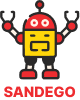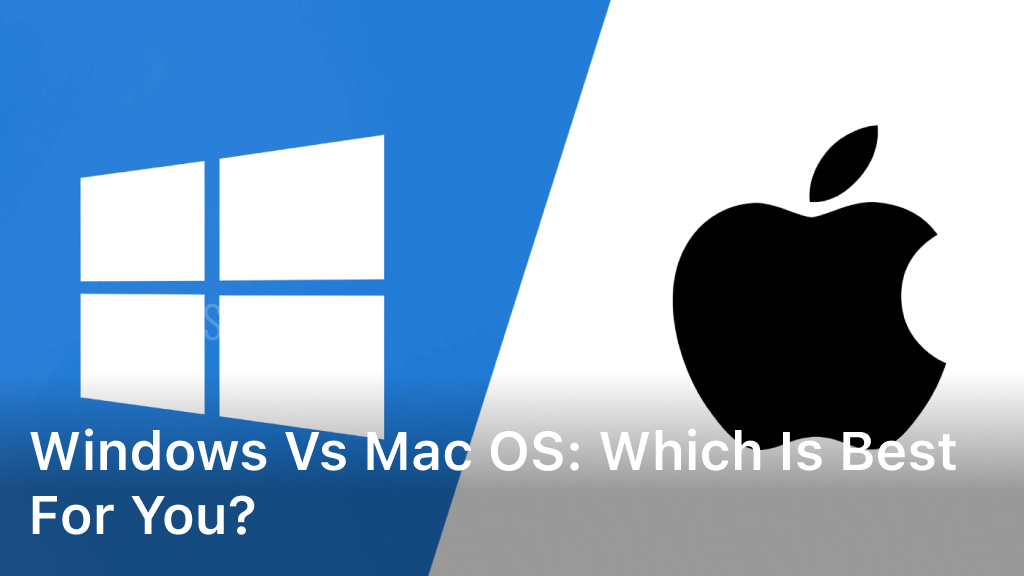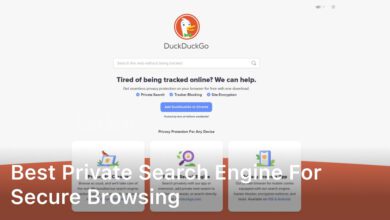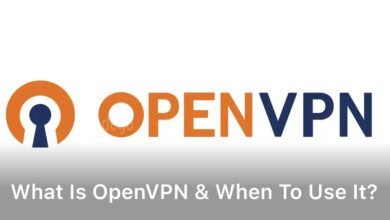When it comes to operating systems, Windows and Mac OS are two of the most well-known choices. Both have loyal fan bases and offer unique features and functionalities. In this article, we will explore the differences between Windows and Mac OS, helping you determine which one is better suited to your needs. We will delve into the pros and cons of each platform, comparing their performance, user interface, security features, and more. So, whether you’re a long-time Windows user or considering switching to a Mac, read on to discover the difference between Windows and Mac OS.
Are you having trouble deciding between Windows and Mac OS? Keep reading to learn more about the differences between these two popular platforms and to make an informed choice. Let’s dive in!

Understanding Windows and Mac OS
Before we assess the pros and cons of each operating system, let’s take a closer look at what Windows and Mac OS have to offer.
Windows Features
Windows is the most widely used desktop operating system in the world, known for its user-friendly interface, customization options, and powerful productivity tools. Some of the features that make Windows stand out include:
- Built-in search function
- Microsoft Edge browser
- Cortana virtual assistant
- Windows Defender antivirus
Mac OS Features
Apple’s Mac OS is renowned for its sleek design, seamless integration between devices, and high-quality software. Some of the key features that Mac OS offers include:
- Integrated Siri voice assistant
- Facetime video calling
- iCloud storage and synchronization
- Time Machine backup system
Compatibility of Windows and Mac OS
One critical aspect to consider when selecting an operating system is compatibility. While traditionally, Windows software and hardware has been more widespread, Apple has made significant strides in recent years to expand its compatibility options. With virtualization and Boot Camp programs, Mac OS can now run Windows applications with ease. Conversely, Windows operating systems can now run Mac apps using virtualization programs like Parallels Desktop. However, it is still important to check compatibility requirements before making a choice.
Pros and Cons of Windows and Mac OS
When it comes to operating systems, both Windows and Mac OS have their own unique sets of advantages and disadvantages. Let’s take a closer look at each platform and evaluate some key features.
User Interface
One of the major strengths of Mac OS is its sleek and intuitive interface, which is often praised for its ease of use. Windows, on the other hand, has a more traditional and customizable interface that may be preferred by some users. However, this customization can sometimes lead to a less streamlined experience.
Software Availability
Windows has a much larger software library than Mac OS, which can be a significant advantage for users who rely on specific applications. However, many popular applications are available on both platforms, but some may have slightly different functionalities or interfaces between the two systems.
Security and Privacy
Mac OS is well-known for its strong security features and protections against malware and viruses. Windows, on the other hand, has historically been more susceptible to security breaches and attacks. However, both platforms have made significant strides in recent years to improve their security measures and protect users’ privacy.
Customization Options
Windows provides users with a wide range of customization options, which can be a significant advantage for users who enjoy personalizing their experience. Mac OS is more limited in terms of customization, but its streamlined interface and design can be a plus for users who prefer a more unified and aesthetically pleasing experience.
Compatibility
Windows is generally more compatible with a wider range of hardware and software, making it the preferred choice for many gaming and business applications. Mac OS, while less flexible, has strong compatibility with other Apple devices and can be a better choice for users who rely heavily on the Apple ecosystem.
Performance Comparison: Windows vs Mac OS
When it comes to performance, both Windows and Mac OS have their individual strengths and weaknesses. Let’s take a closer look at their performance comparison based on different factors:
| Factors | Windows | Mac OS |
|---|---|---|
| Speed | Windows is generally faster when it comes to booting time and handling heavy tasks. | Mac OS is known for its optimized and smooth performance, especially when it comes to graphics-intensive tasks. |
| Stability | Windows is more prone to crashes and system errors due to its extensive compatibility with a wide range of hardware and software. | Mac OS is more stable and less susceptible to crashes due to its closed ecosystem and limited software compatibility. |
| Resource Usage | Windows tends to use more system resources, such as RAM and CPU, making it less efficient for low-powered devices. | Mac OS, on the other hand, is optimized to use fewer resources, making it perform better on low-powered devices. |
| Multitasking capabilities | Windows offers more options for multitasking, such as snap-assist and virtual desktops. | Mac OS provides a clean and intuitive interface, but with fewer multitasking options. |
Overall, both Windows and Mac OS provide excellent performance, but the choice between them depends on individual preferences and tasks to be performed.
Windows vs Mac OS for Gaming
Gaming is a massive industry, and for many people, their choice of operating system can have a big impact on their gaming experience. Below we will compare the performance of Windows and Mac OS for gaming, including the support for popular game titles, graphics performance, and compatibility with gaming accessories.
| Windows | Mac OS | |
|---|---|---|
| Support for popular game titles | Windows is the go-to operating system for most games. Most popular titles are released exclusively for Windows, and game developers often prioritize Windows when optimizing their games for performance. | Mac OS has come a long way in the gaming world, and it now supports many popular games. However, some games are still exclusive to Windows, so Mac OS users may miss out on some titles. |
| Graphics performance | Windows has long been known for its superior graphics performance, and this remains true today. Windows systems can handle high-resolution graphics and complex visual effects with ease. | Mac OS has made significant progress in recent years, and newer Mac computers can offer respectable graphics performance. However, they still lag behind Windows systems when it comes to pushing the boundaries of graphics performance. |
| Compatibility with gaming accessories | Windows systems are compatible with most gaming accessories, including mice, keyboards, and VR headsets. | Mac OS systems are less compatible with gaming accessories compared to Windows. While most mainstream accessories will work with a Mac, some lesser-known accessories may not be compatible. |
Overall, Windows is the top choice for gaming, especially if you’re looking for the best graphics performance and widest range of game titles. However, Mac OS has come a long way and is a viable option for casual gamers or those who prefer the Apple ecosystem.
User Interface and Design: Windows vs Mac OS
When it comes to operating systems, user interface and design are critical factors that determine the overall user experience. Both Windows and Mac OS are known for their unique user interfaces and design elements.
Windows features a taskbar that allows for quick access to frequently used applications and customizable options for arranging app windows. The Start menu provides a central hub for accessing applications, settings, and files. Windows users can also customize their desktop background and color scheme to suit their preferences.
On the other hand, Mac OS is known for its sleek and minimalist design. The dock provides a central location for accessing frequently used applications and features. Mac OS also offers features such as Mission Control, which allows users to view all open windows and desktops at once, and the Launchpad, which offers a quick and easy way to access applications.
Both operating systems allow users to personalize certain aspects of the interface, such as the desktop background and color scheme. However, Mac OS offers a more streamlined and minimalist design, while Windows offers greater customization options and flexibility in terms of arrangement and organization of app windows. Ultimately, the choice between Windows and Mac OS may come down to individual preferences regarding user interface and design.
Security and Privacy: Windows vs Mac OS
As cyber threats continue to increase, security and privacy have become top concerns for computer users. Both Windows and Mac OS offer various security measures to protect users’ data and privacy. Here, we will analyze the advantages and disadvantages of each platform.
Windows Security Features and Vulnerabilities
Windows has been historically known for vulnerabilities to malware and viruses. However, recent versions of Windows have introduced several security features such as Windows Defender, SmartScreen, and Secure Boot to enhance protection against cyber threats. Windows Defender is an antivirus program built into Windows, while SmartScreen helps users avoid phishing websites and malicious downloads. Additionally, Windows enables users to set up a PIN or a biometric login option to secure their devices against unauthorized access. Despite these features, Windows is still more vulnerable to cyberattacks compared to Mac OS.
Mac OS Security Features and Vulnerabilities
Mac OS has been known for its strong security features, thanks to its Unix-based platform which is less susceptible to viruses. Mac OS includes a built-in firewall, malware protection, encryption options, and Gatekeeper, which prevents the installation of unauthorized software. Additionally, Mac devices come with a secure enclave coprocessor that stores sensitive information such as fingerprints, passwords, and Apple Pay data. Despite these security features, Mac OS is also vulnerable to malware attacks through phishing schemes and vulnerabilities in popular software.
| Windows | Mac OS | |
|---|---|---|
| Advantages | – Regular security updates – Built-in antivirus and anti-malware protection – Can use third-party antivirus software – Can set up a PIN or biometric login option | – Less prone to viruses and malware – Built-in firewall and encryption – Gatekeeper prevents unauthorized software installation – Secure Enclave coprocessor for storing sensitive data |
| Disadvantages | – Vulnerable to malware attacks and viruses – Frequently targeted by hackers – No built-in encryption for files and folders – Lacks end-to-end encrypted messaging service | – Can still be targeted by phishing attacks – Vulnerabilities in third-party software can cause security issues – No built-in antivirus or anti-malware software – Limited customization options for security settings |
Overall, both Windows and Mac OS provide their users with various security features to protect from cyber threats. While Windows may be more vulnerable to malware attacks, it is more flexible in terms of security customization options and antivirus software choices. On the other hand, Mac OS offers a more secure platform based on its Unix foundation but may not provide as many customization options for security settings.
Conclusion
Choosing an operating system is a personal decision that depends on your specific needs and preferences. After comparing Windows and Mac OS, it’s clear that both platforms have their strengths and weaknesses.
If you prioritize compatibility with different software and hardware, Windows is the better choice. On the other hand, Mac OS stands out for its user-friendly interface, sleek design, and robust security features.
When it comes to gaming, Windows is the clear winner, with better support for popular game titles, graphics performance, and compatibility with gaming accessories.
Ultimately, the decision of which operating system to choose boils down to what you value most: functionality, aesthetics, or security. Both Windows and Mac OS are reliable options, so it’s simply a matter of determining which one aligns better with your needs.
So, which one is better, Windows or Mac OS? The answer is not clear-cut. It depends on what you prioritize most in an operating system. Consider exploring both platforms before making your final decision.
FAQ
What is the difference between Windows and Mac OS?
Windows and Mac OS are two different operating systems used in computers. Windows is developed by Microsoft and is the most widely used operating system globally. Mac OS, on the other hand, is developed by Apple and is exclusively used on Apple computers. The main differences between the two include user interface design, software availability, and hardware compatibility.
What are the pros and cons of Windows and Mac OS?
Windows offers a wide range of software compatibility, extensive hardware options, and better gaming support. However, it is generally considered less secure and may experience more system crashes. On the other hand, Mac OS provides a sleek and intuitive user interface, excellent security features, and stability. However, it has limited software availability and can be more expensive than Windows.
Which operating system is better suited for gaming, Windows or Mac OS?
Windows is generally considered the better option for gaming due to its extensive support for popular game titles and better graphics performance. Mac OS has limited game compatibility and may not offer the same level of performance as Windows for gaming purposes.
Can Windows software run on a Mac OS device, and vice versa?
Windows software cannot run directly on a Mac OS device, but there are some options available, such as virtual machines or using compatibility software like Boot Camp. Similarly, Mac OS software is not compatible with Windows devices. Therefore, it’s important to consider software compatibility when choosing between Windows and Mac OS.
How does the performance of Windows and Mac OS compare?
Windows and Mac OS have their own strengths and weaknesses when it comes to performance. Windows is known for its versatility and support for a wide range of hardware configurations, but it may require higher system resources, potentially impacting its speed and stability. Mac OS, on the other hand, is optimized for Apple hardware, which often provides enhanced performance and stability.